How do I edit the network fee?
You can adjust how much gas fee you pay based on how quickly you want your transaction to be confirmed on the blockchain. Higher gas fees result in faster transaction confirmation because miners/validators are more likely to prioritize transactions with higher fees.
To change how much gas fee to pay, click on this "adjust" button in any transaction screen.
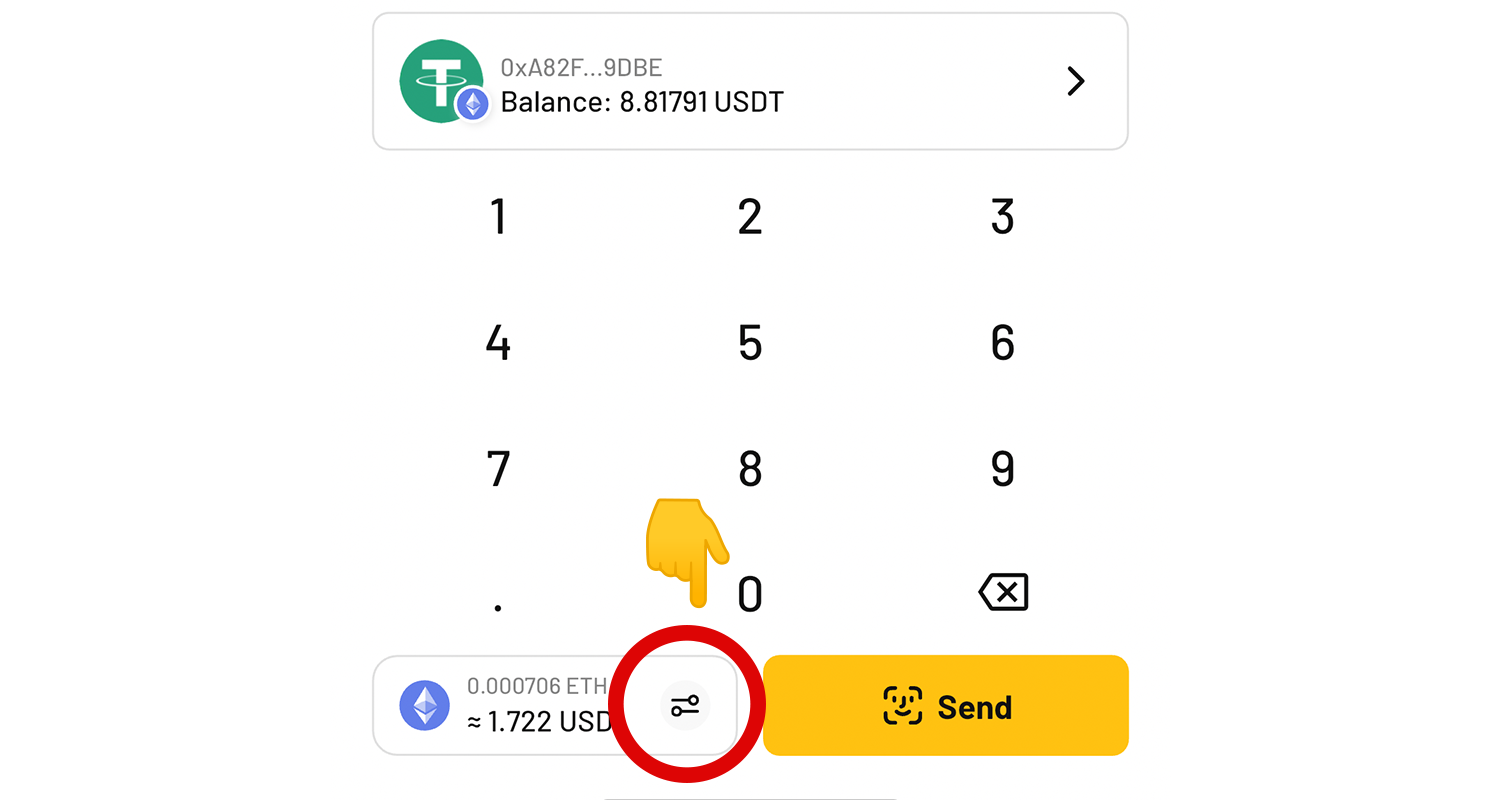
Then, select Average, Slow, or Fast, baed on how quickly you want the transaction to go through. The system will automatically calculate the corresnponding gas fee.
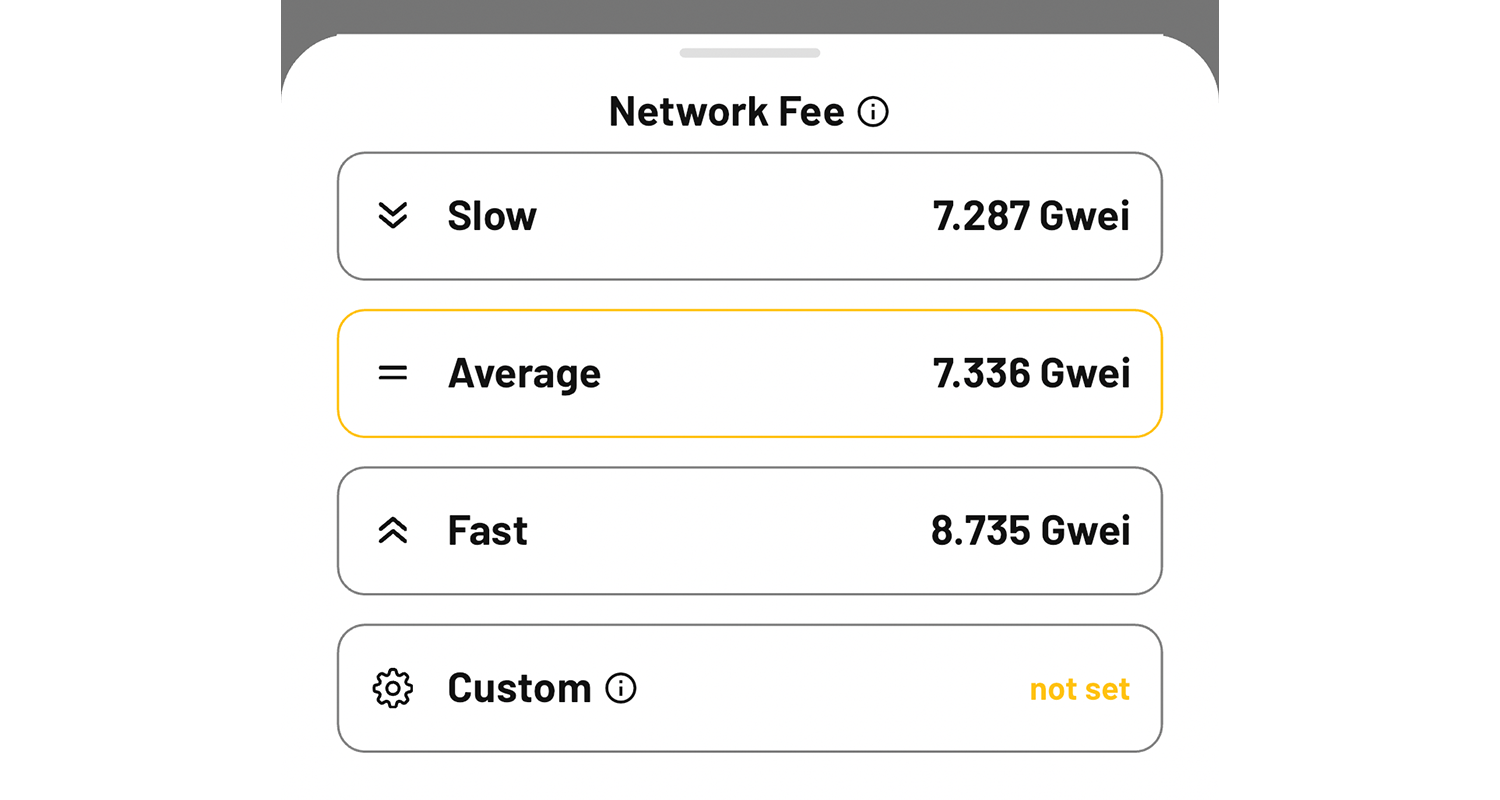
If you want more control over gas settings, you can click on Custom.
Editing the network fee is meant for advanced users. In almost all scenarios, leaving the network fee on default, or one of Average, Slow, or Fast is sufficient.
For certain chains, such as Tron, only the Gas Limit can be edited. In almost all scenarios, we recommend leaving the Gas Limit on the default amount.
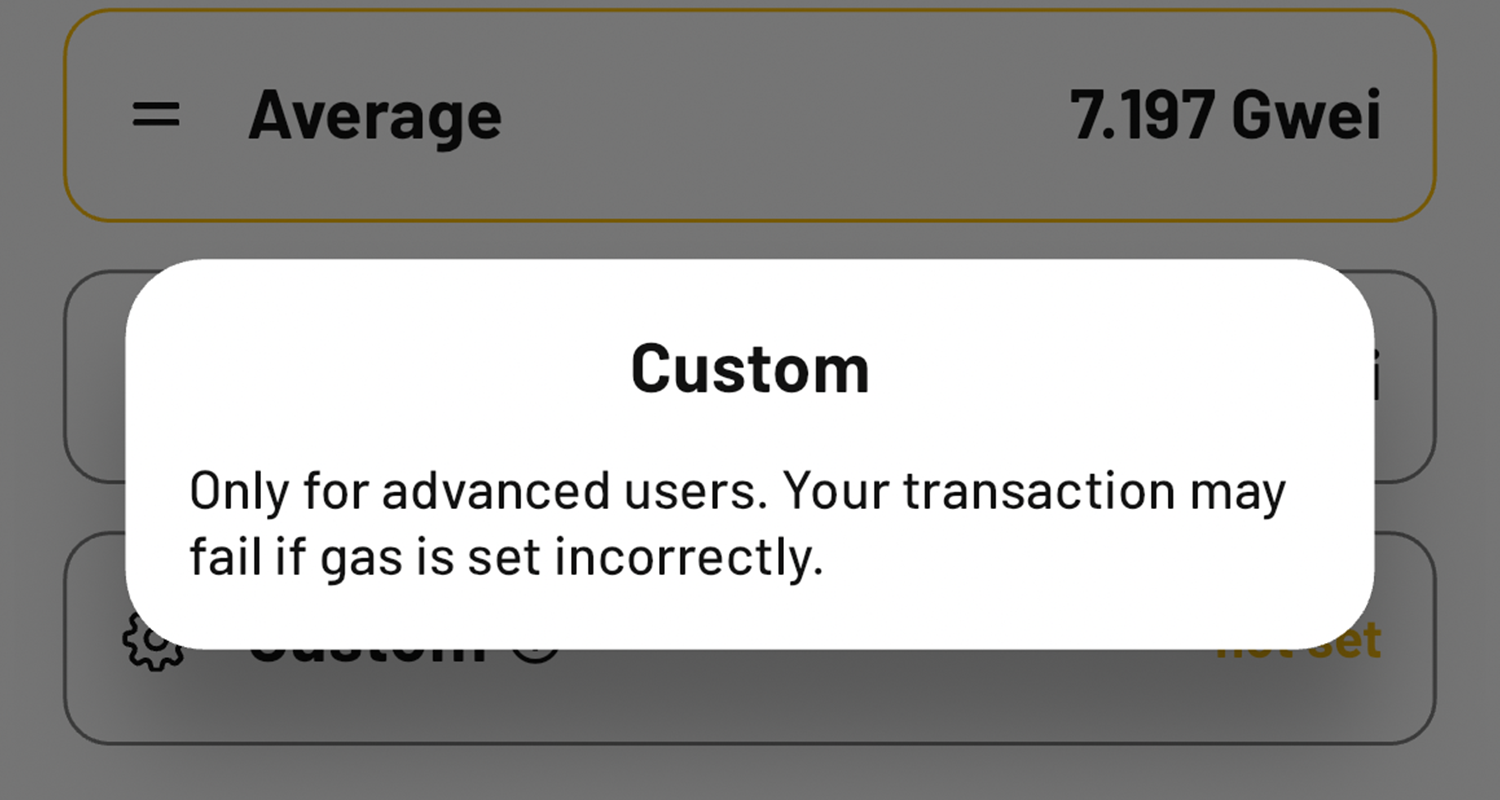
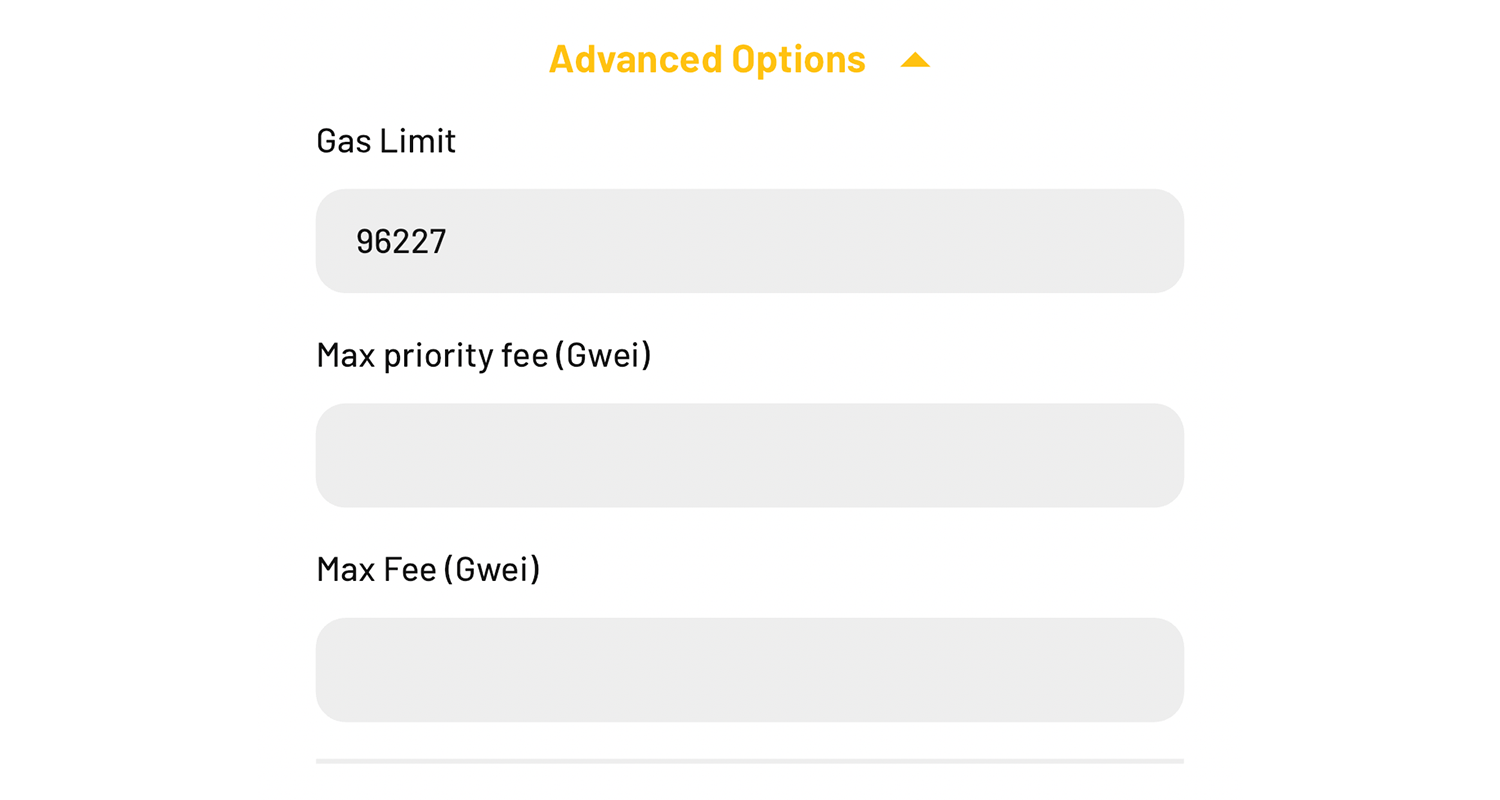
Custom allows you to change the Gas Limit, Max Priority Fee, and Max Fee on chains that support these parameters.
Gas Limit The gas limit refers to the maximum amount of computational effort (measured in units of gas) that the sender of the transaction is willing to allow for that particular transaction. Each operation on the blockchain (like transferring tokens or interacting with smart contracts) consumes a specific amount of gas.
Priority Fee The max priority fee (also called the tip) is a way for users to incentivize miners (or validators in the case of Proof-of-Stake chains) to prioritize their transaction. This fee is paid to miners/validators on top of the base fee to encourage them to process your transaction faster.
Max Fee The max fee is the absolute highest amount you are willing to pay for gas, per unit of gas, in a transaction. It includes both the base fee and the priority fee.