How do I view and manage my assets?
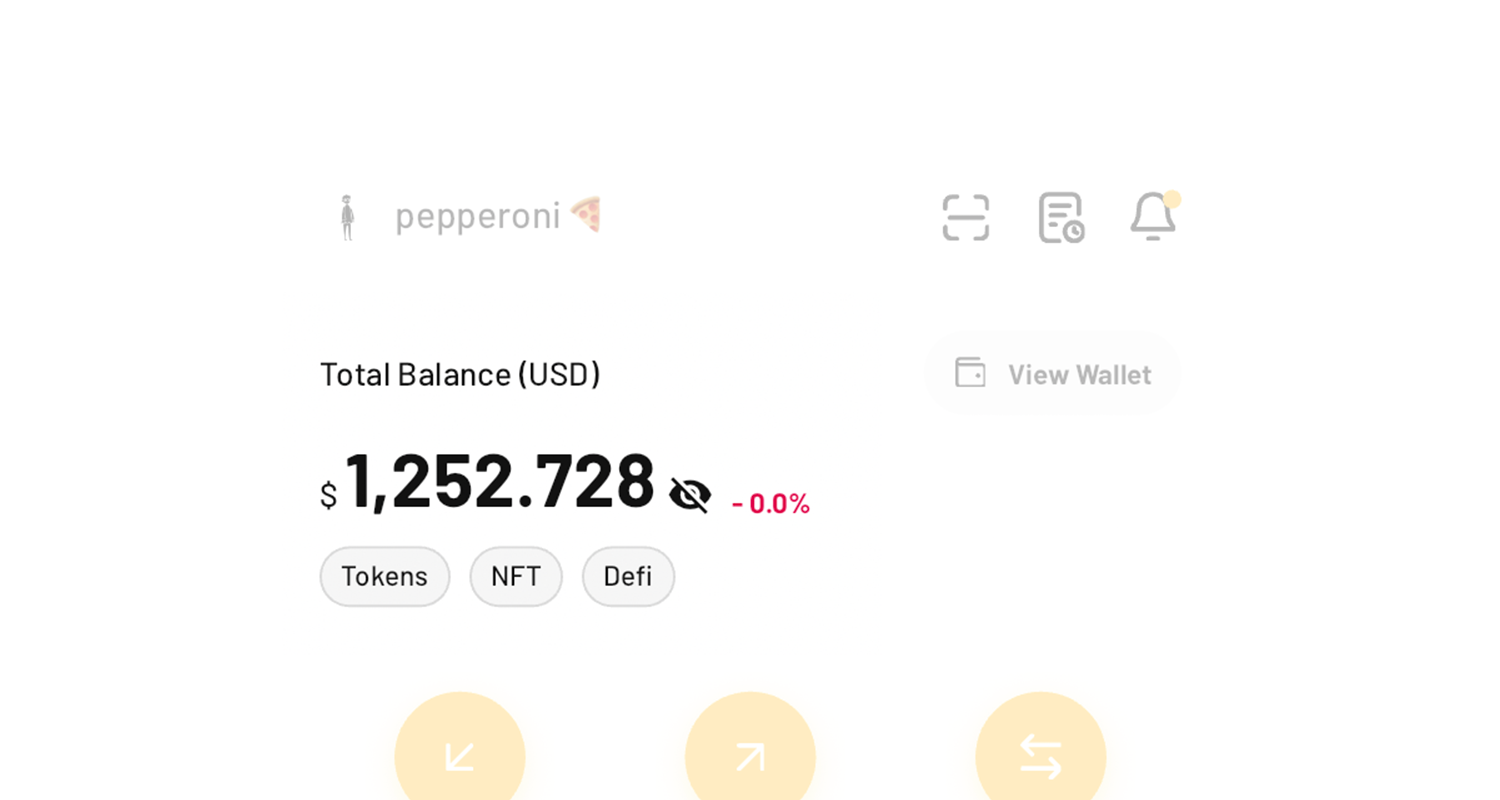
The total balance of all your wallets combined is on the top of the Home Tab, the first thing you see when you open the app.
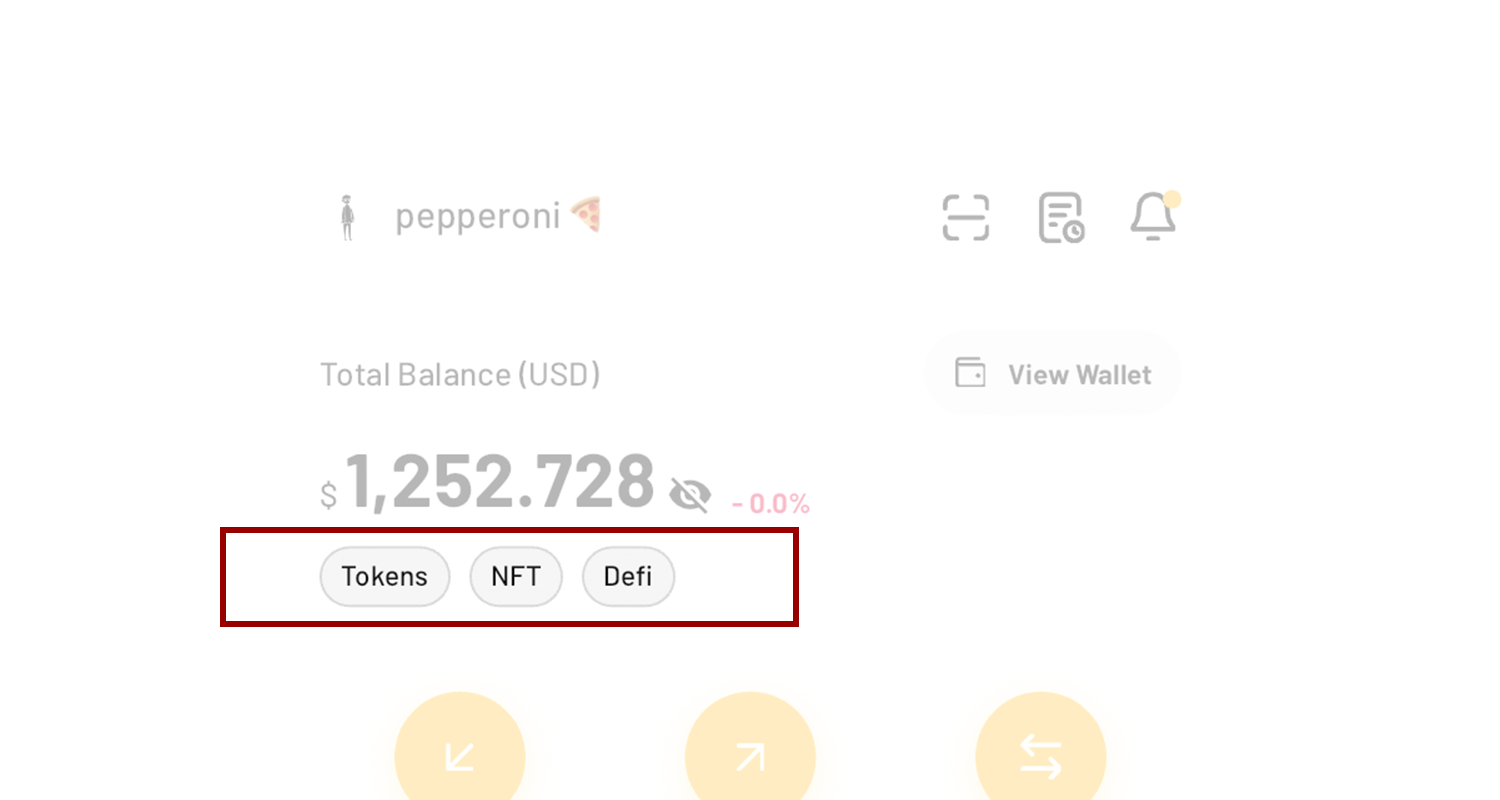
Use these toggles to select what asset classes should be included in your total balance.
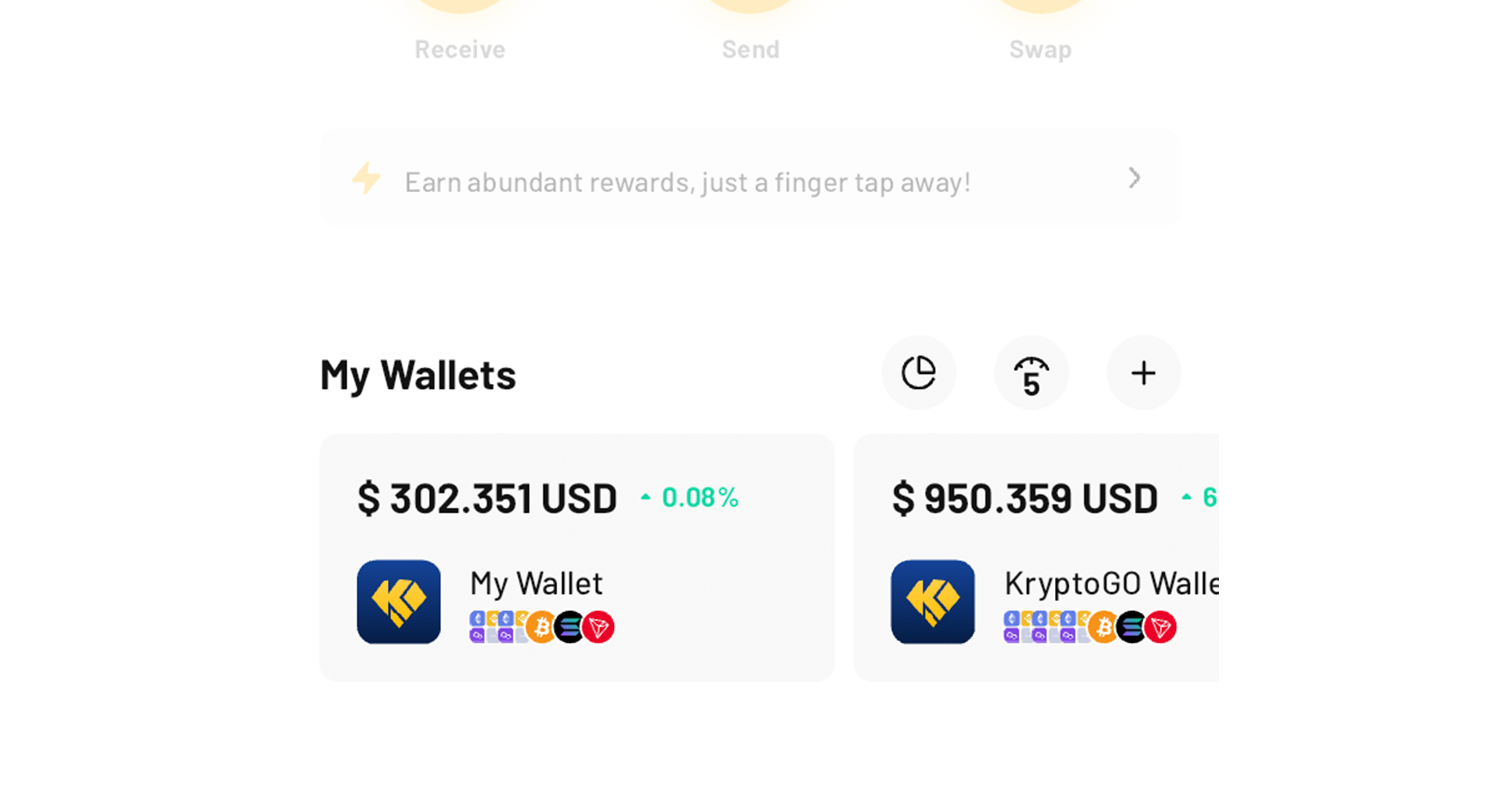
Scroll down a bit to the My Wallets section to see the balance of your individual wallets, if you have multiple.
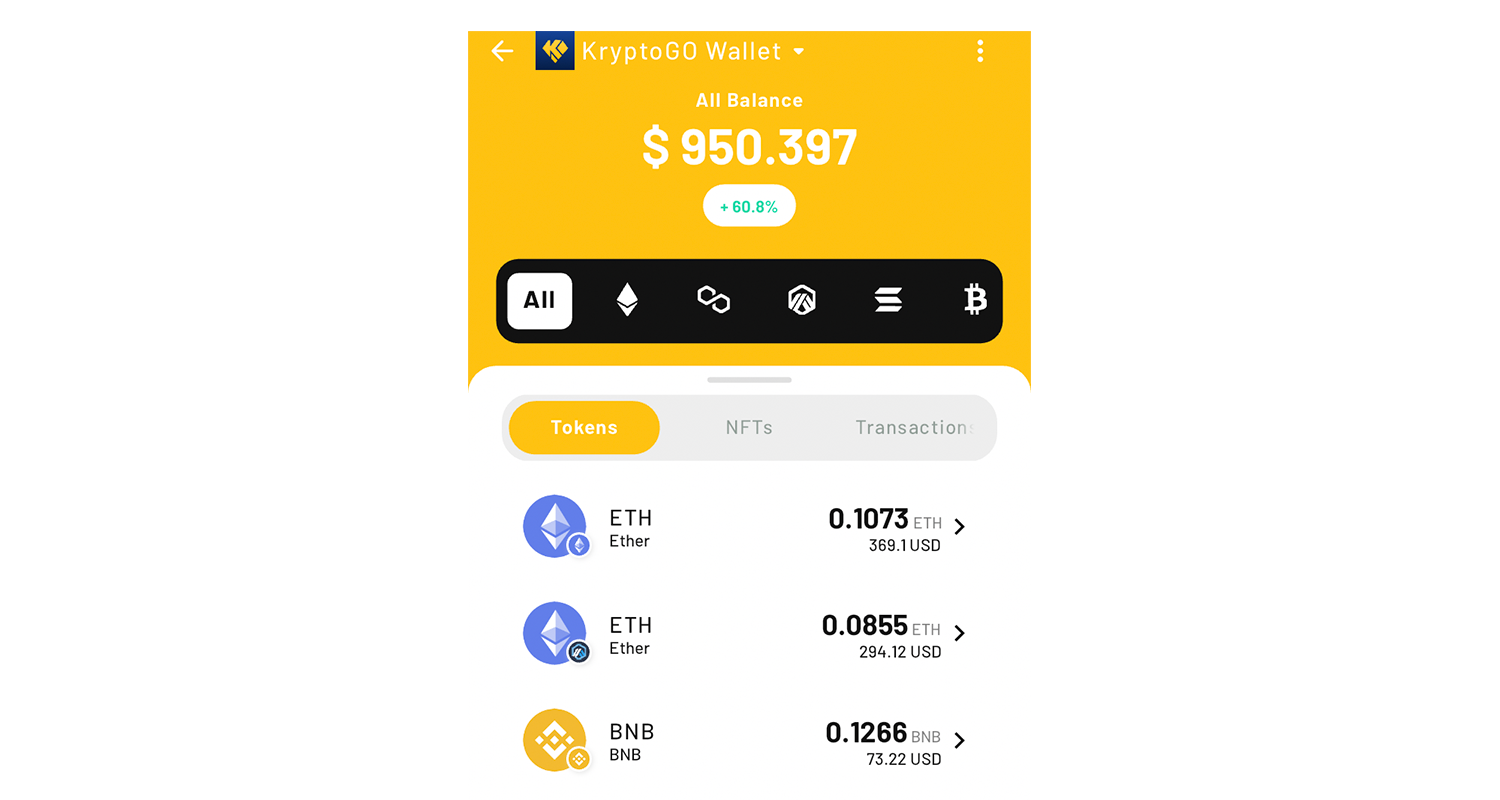
Click on any wallet to see a detailed list of all assets in that wallet on all the chains that we support.
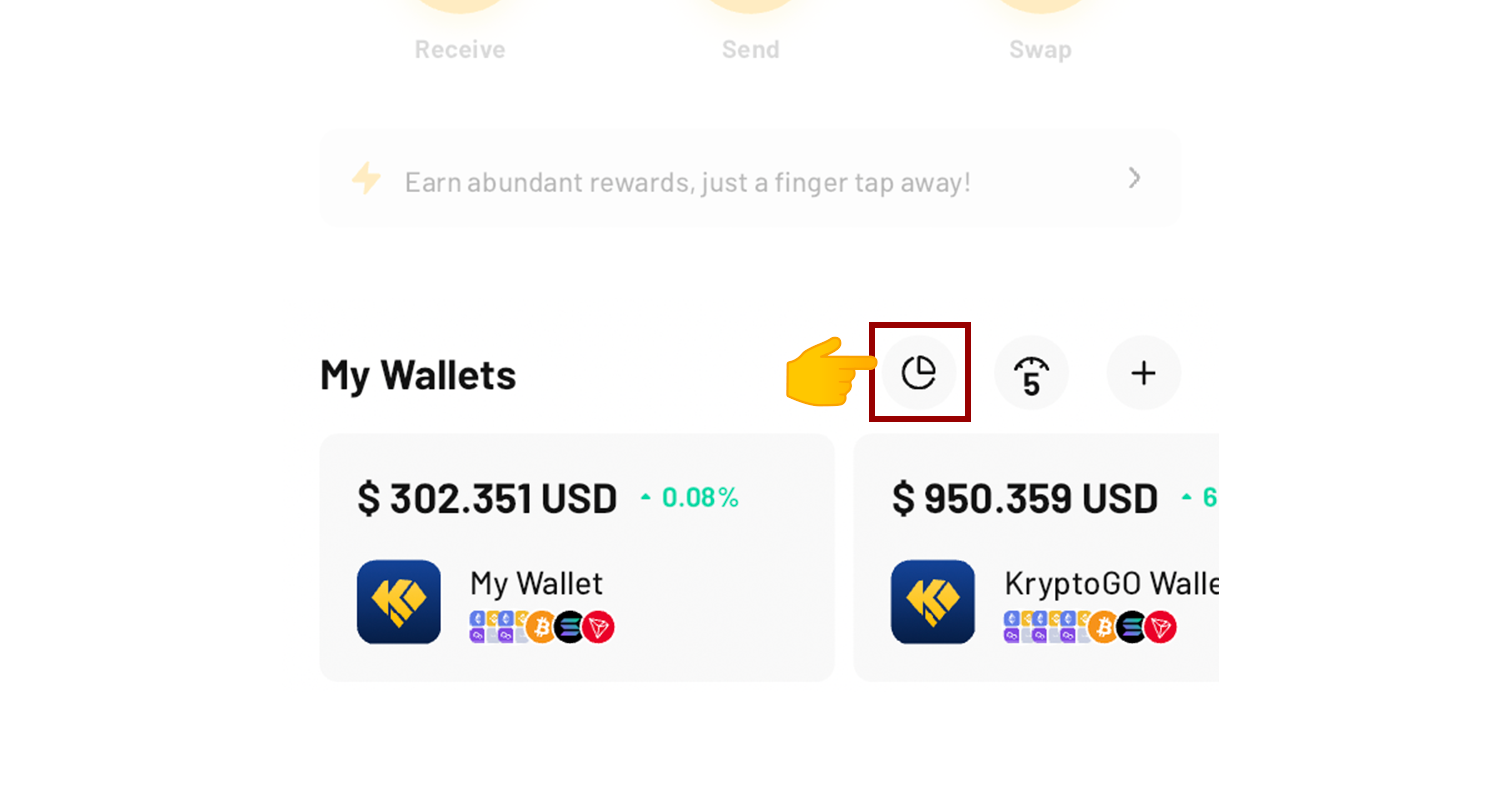
There is a portfolio analysis button near the top right of the My Wallets Section.
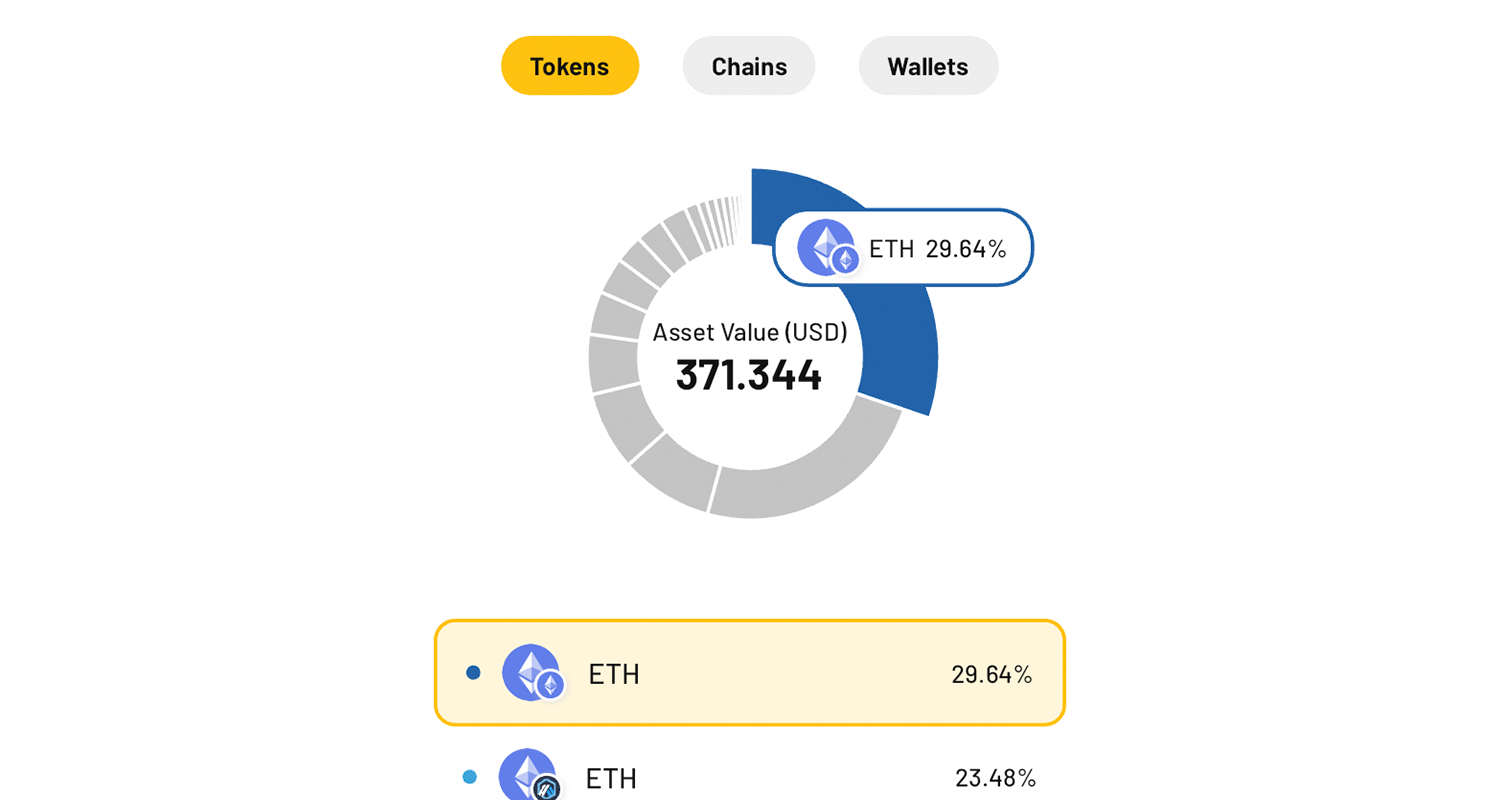
Click on it to see a detailed breakdown of your total balance.