How do I back up my wallet to ensure I am able to log back in?
If you are a first-time user of the app, simply follow the onboarding process to back up your wallet. If you missed it during onboarding or if you are a long-time user, don't worry! Here's how you back up your wallet:
Back up your wallet via key shards
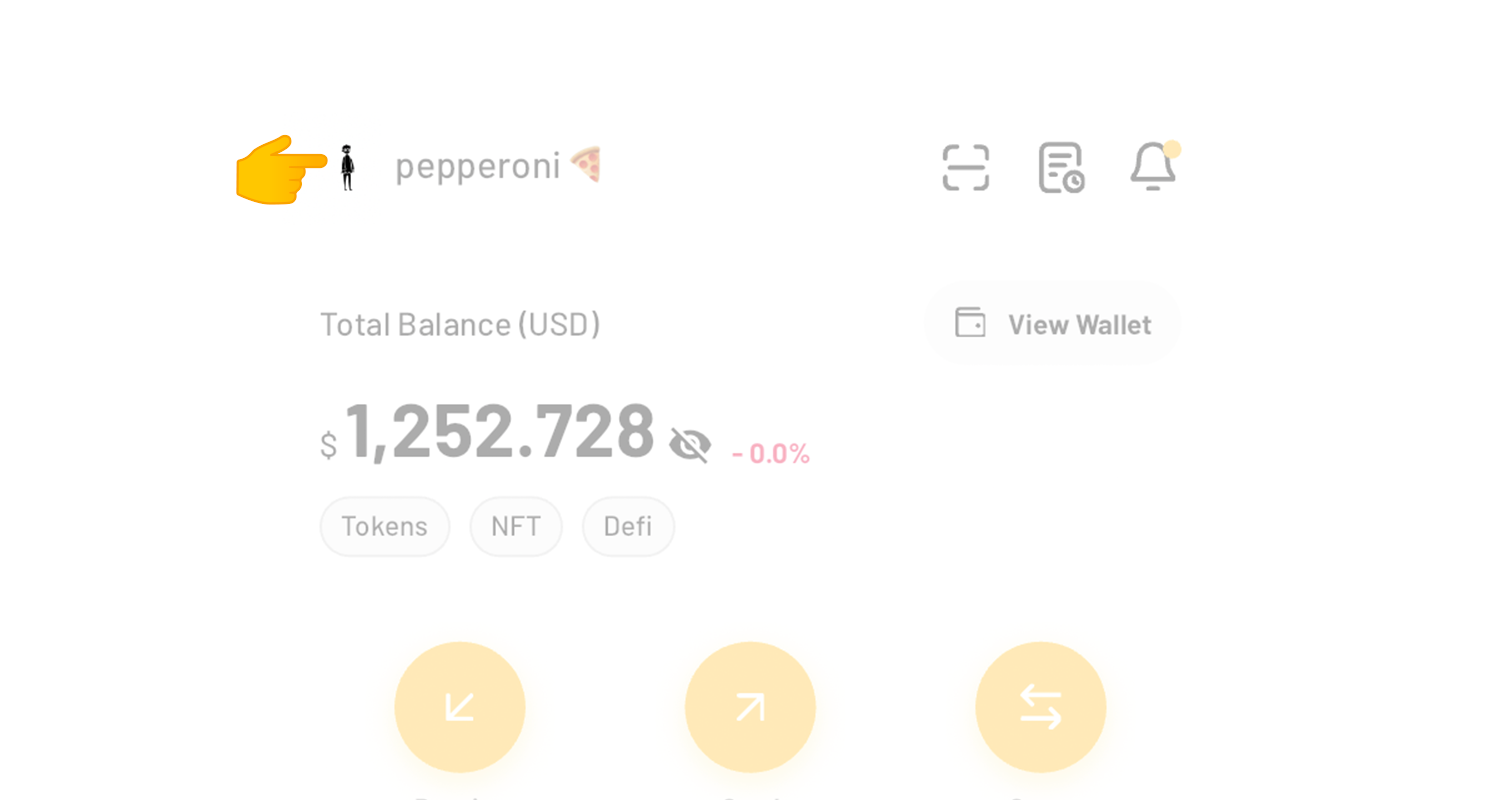
Open the sidebar by pressing on your profile picture.
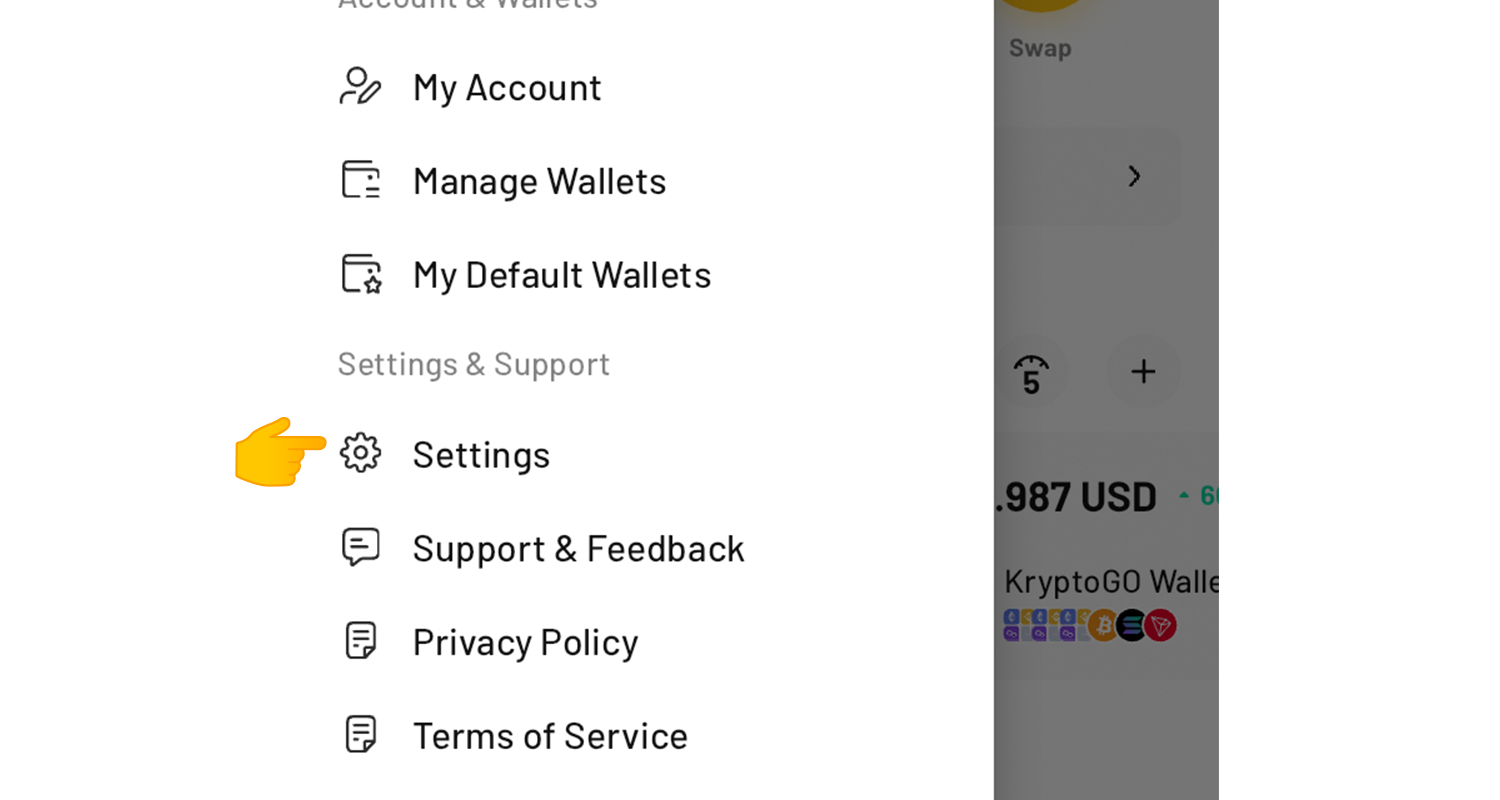
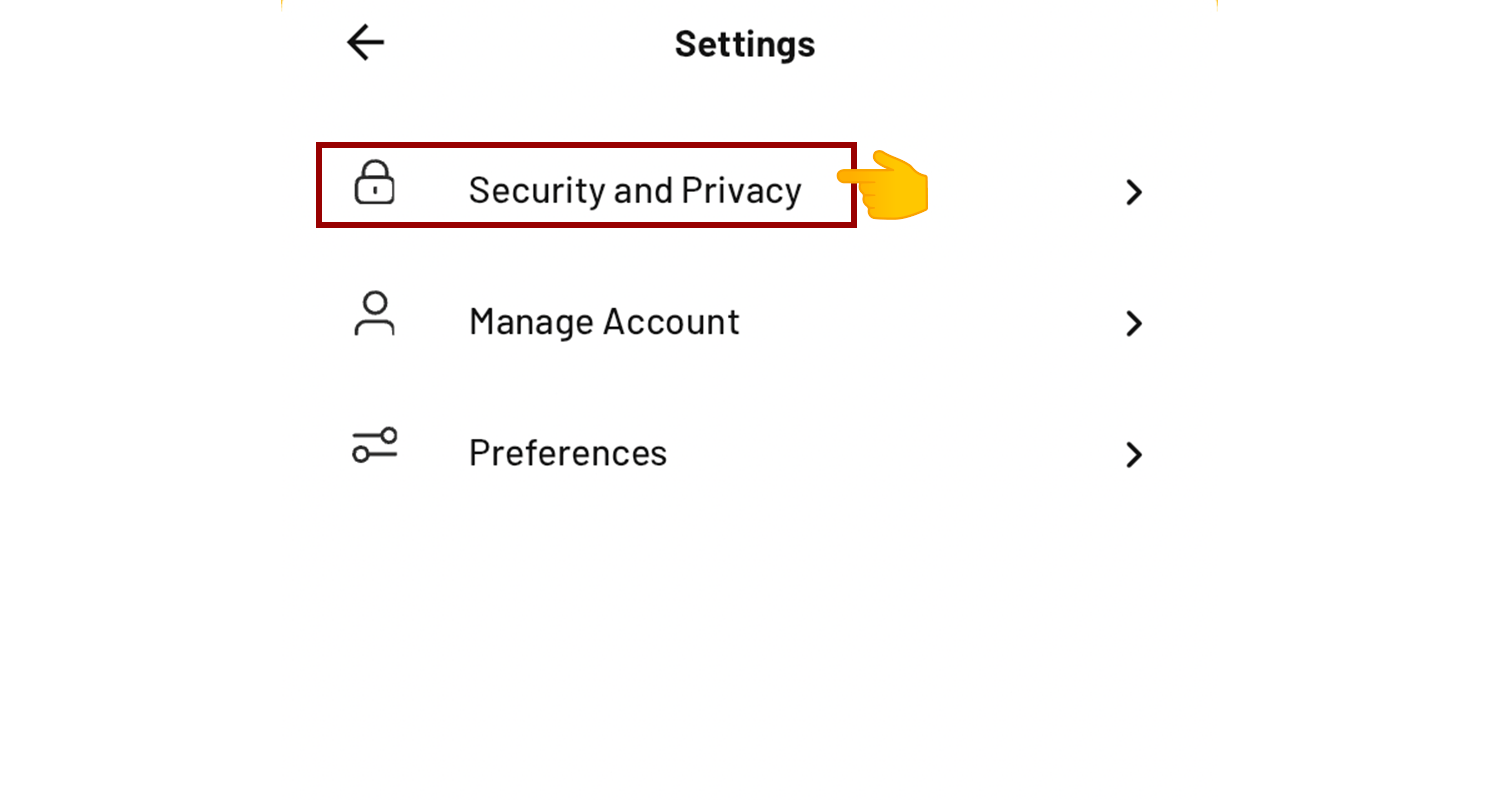
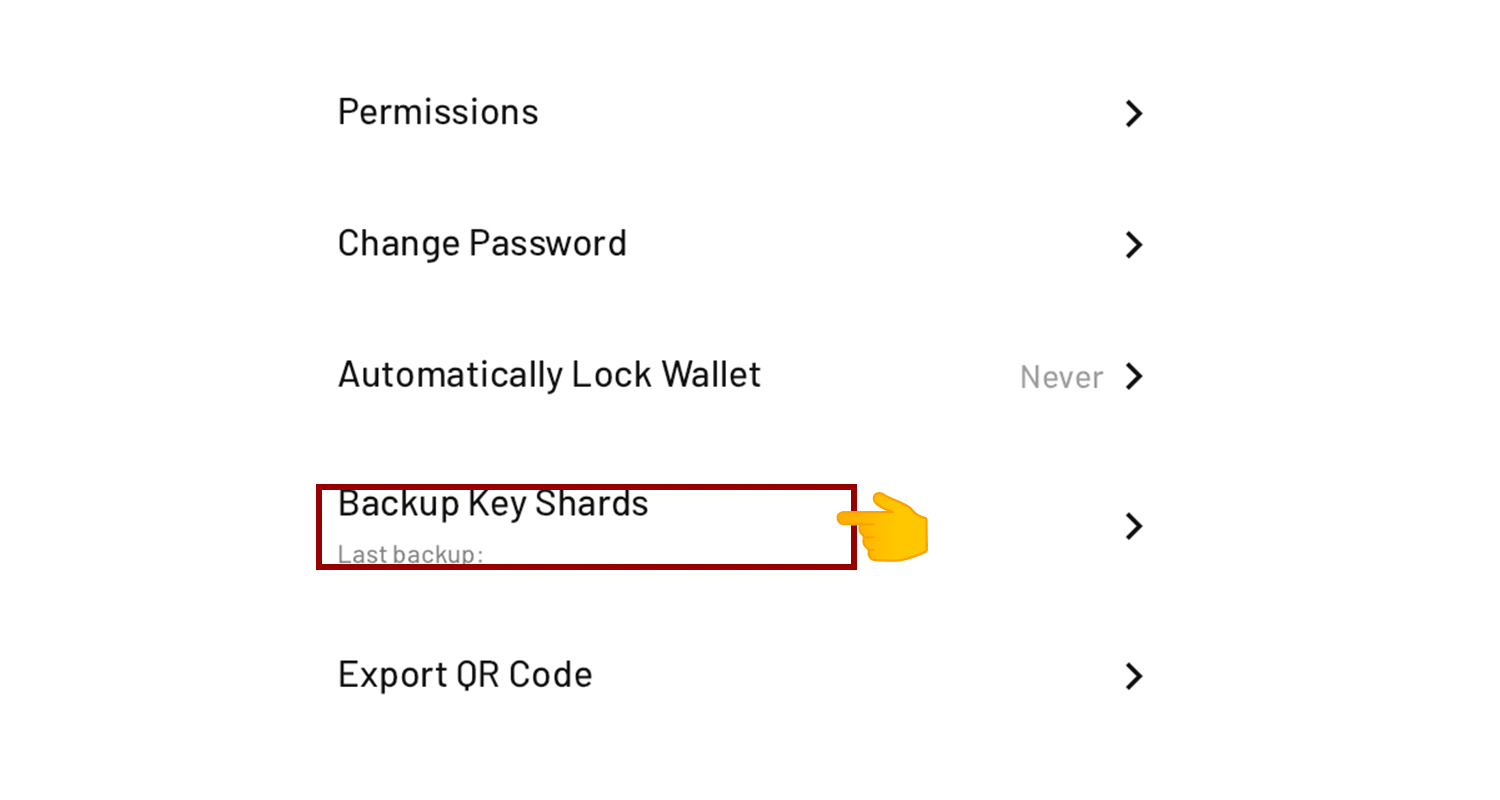
In the sidebar, go to "Settings" > "Security and Privacy" > "Backup Key Shards."
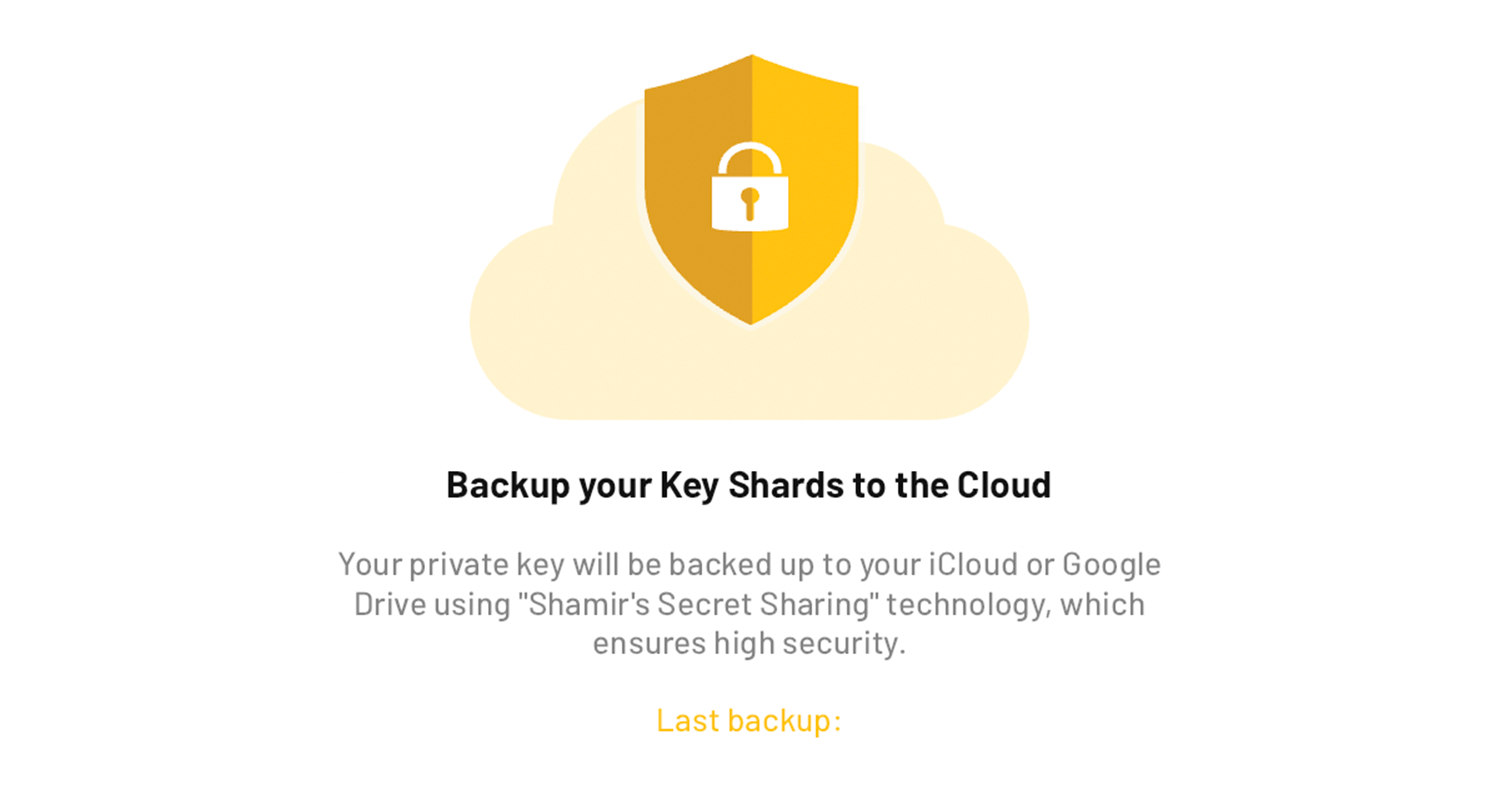
Click on the "Backup Now" button.
Deleting your key shard backups
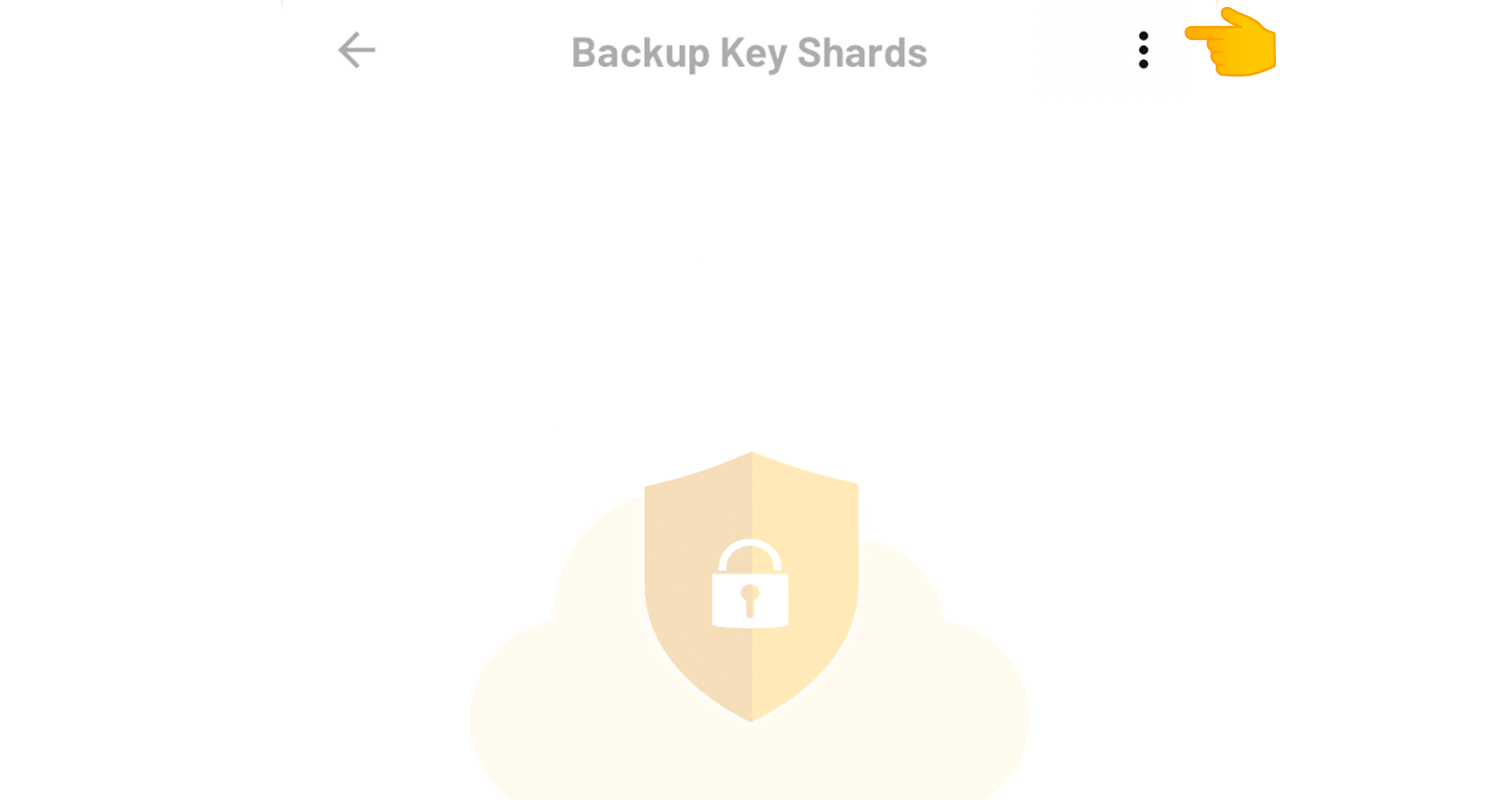
If, for whatever reason, you wish to delete your backup, click on the More button (three dots) on the top right of the Backup Key Shards page.
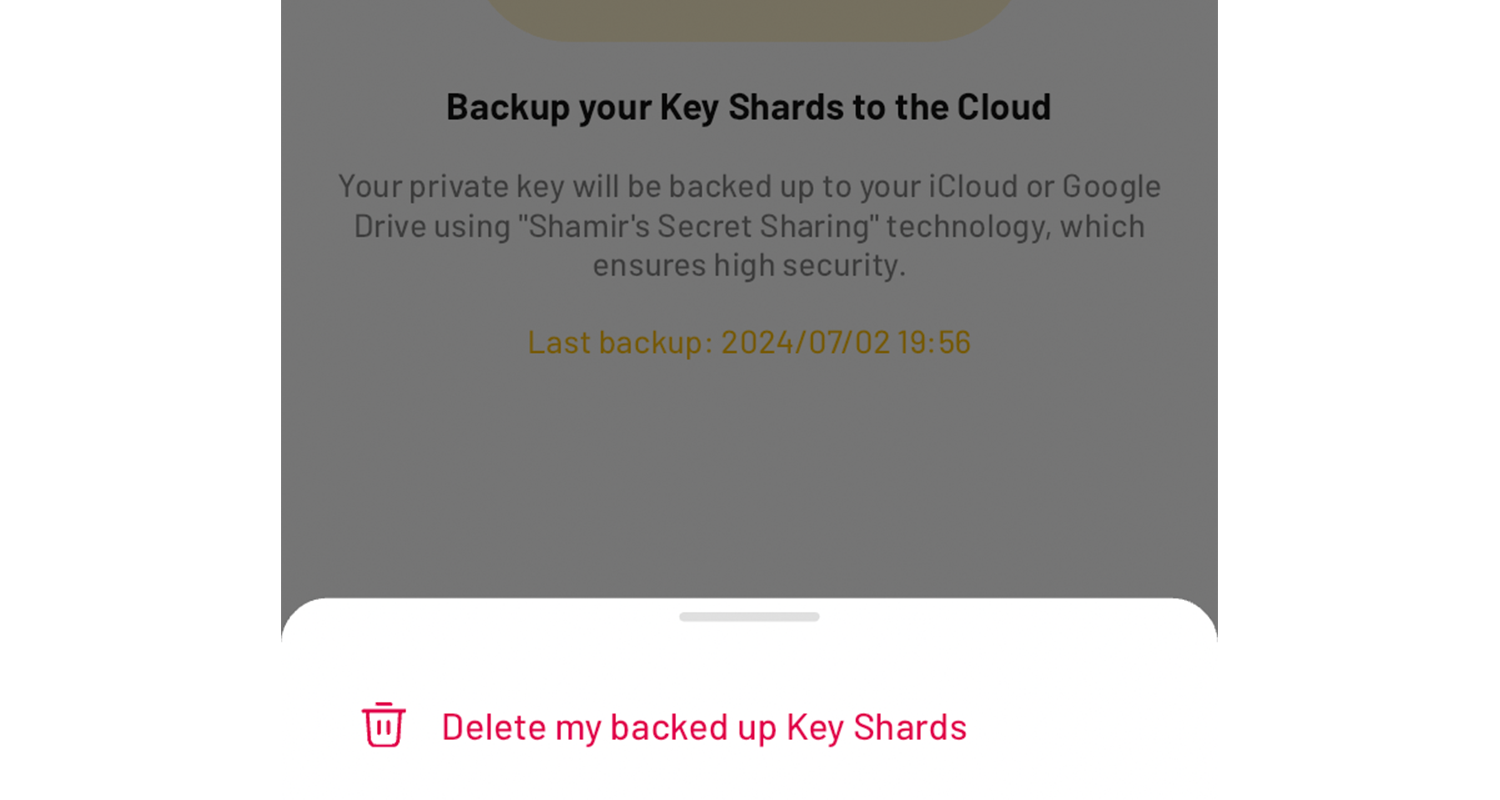
Choose "Delete my backed up key shards."