How do I export my wallet?
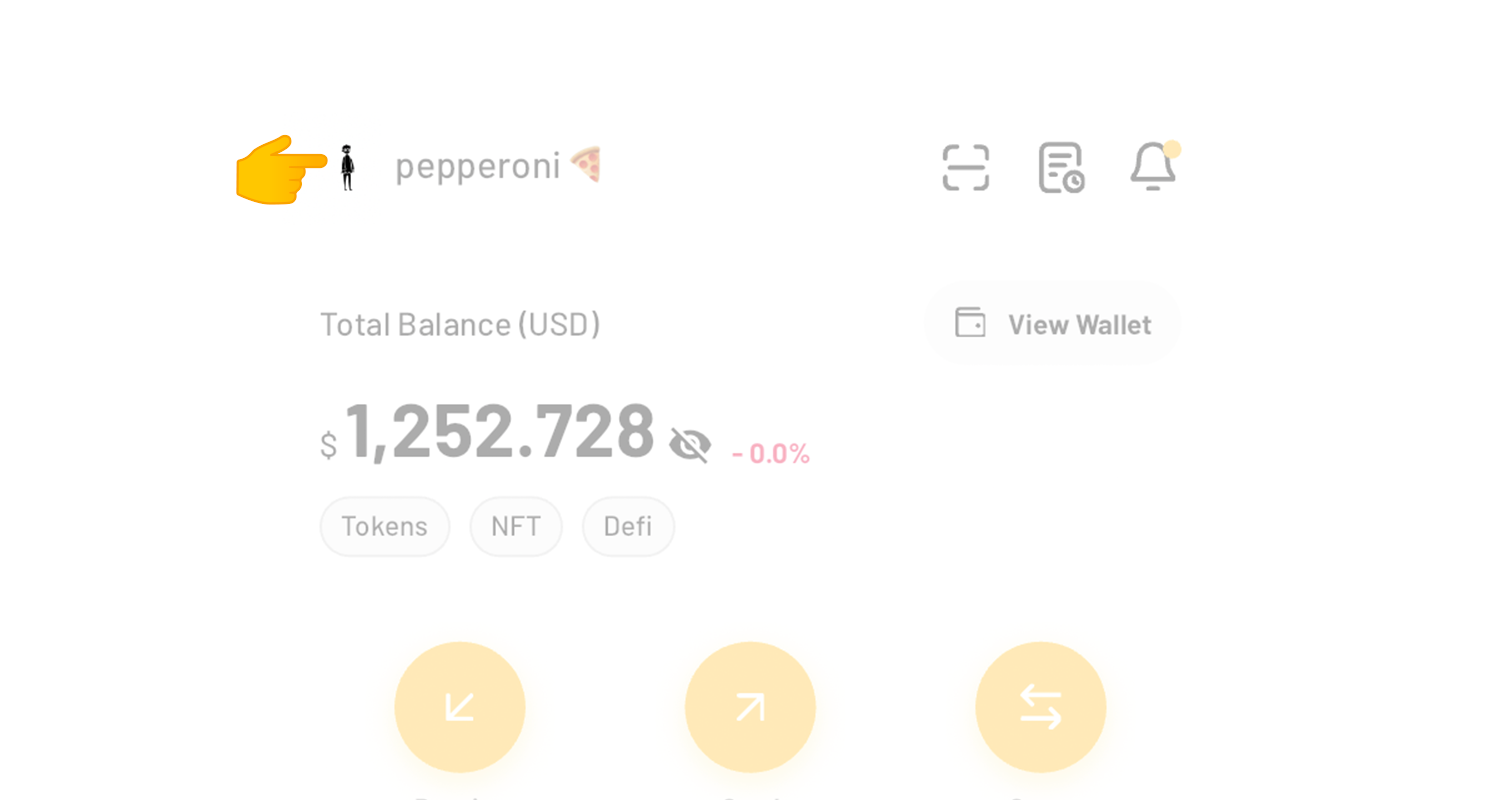
Open the sidebar by pressing on your profile picture.
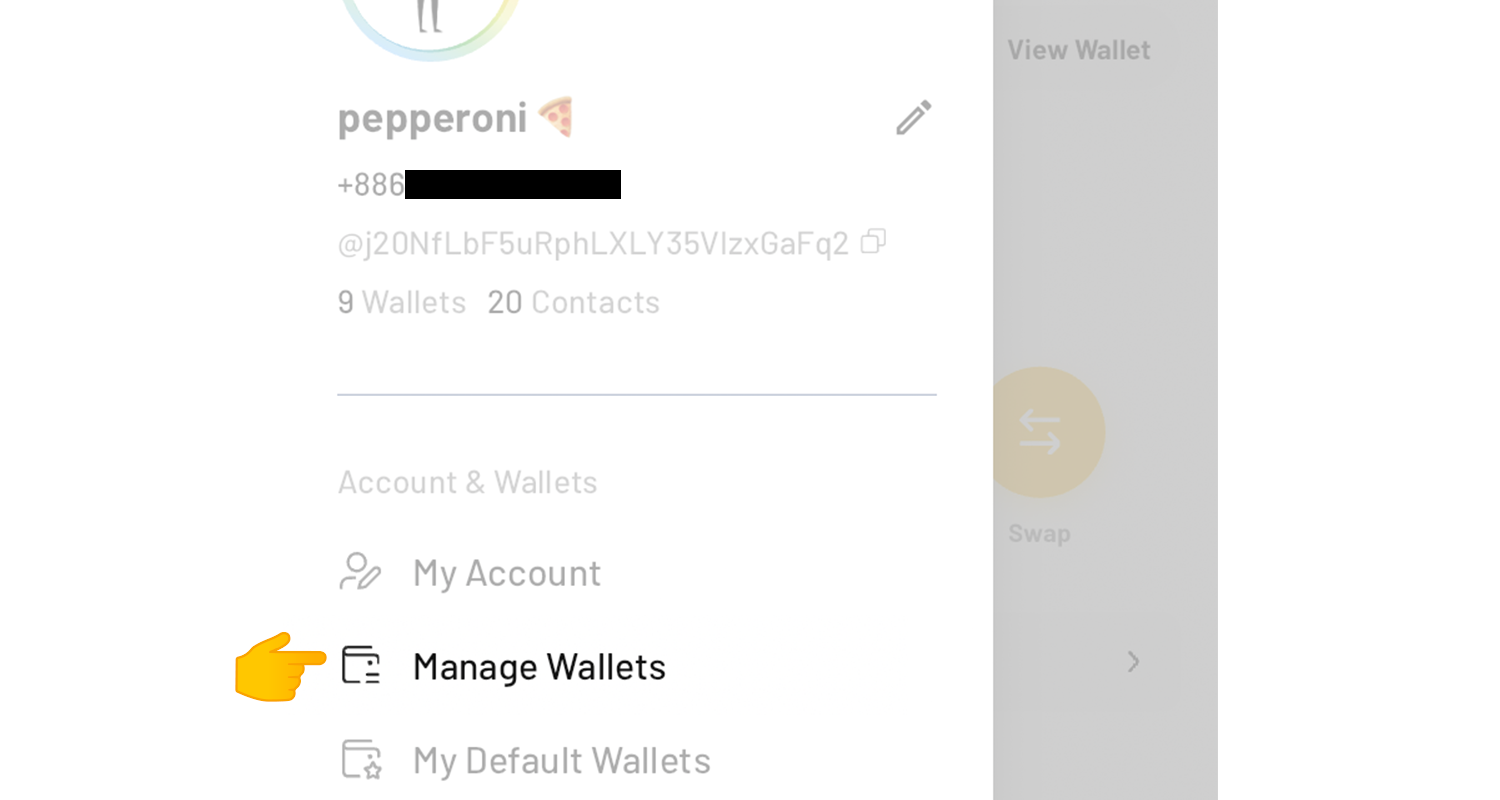
In the sidebar, choose "Manage Wallets."

On the Manage Wallets Page, you'll see a list of your wallets. Click on the More button (three dots) of a wallet to export its seed phrase or private key.
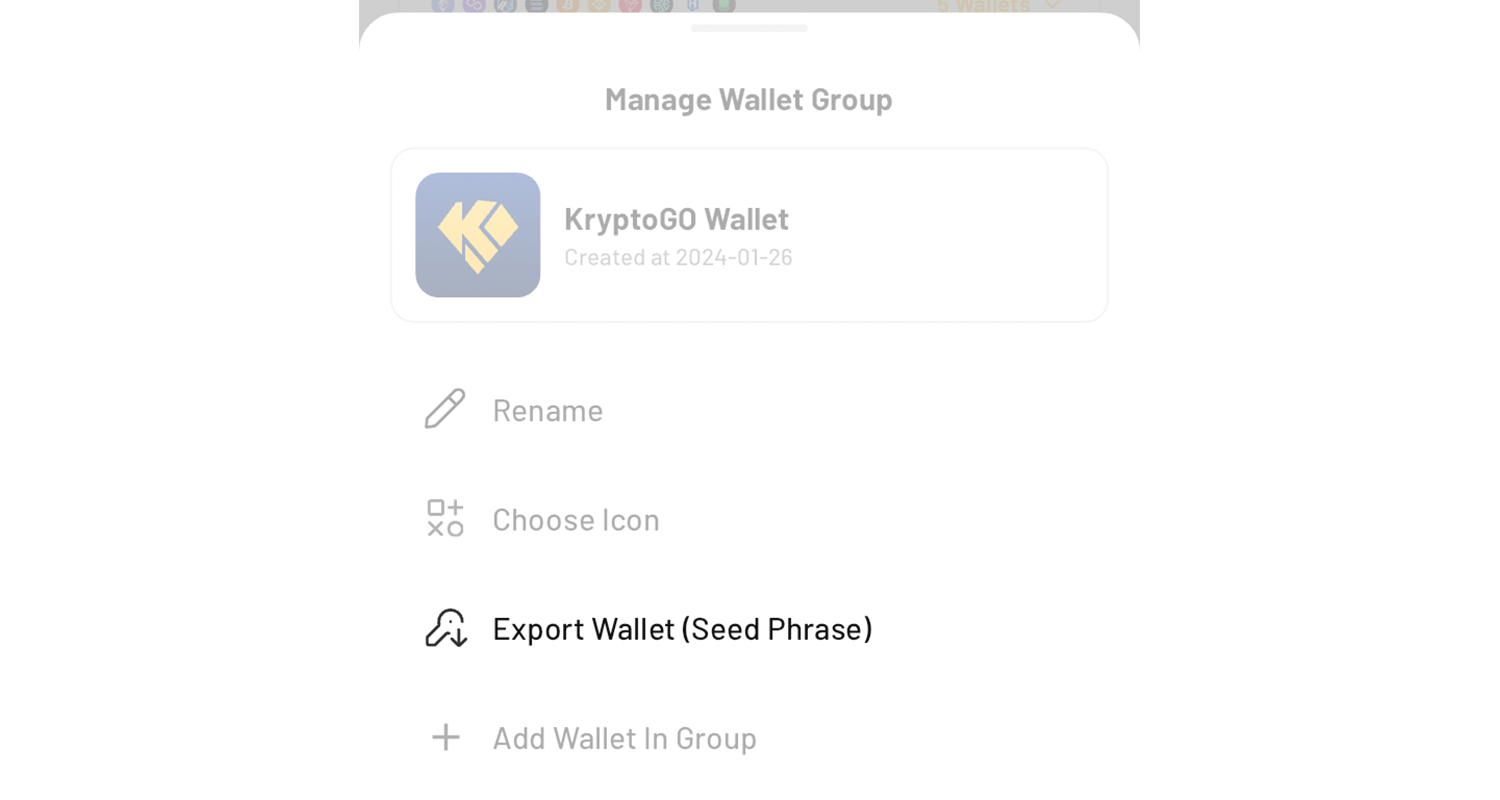
In the bottom popup, choose "Export Wallet (Seed Phrase)" or "Export Wallet (Private Key)", whichever is available.
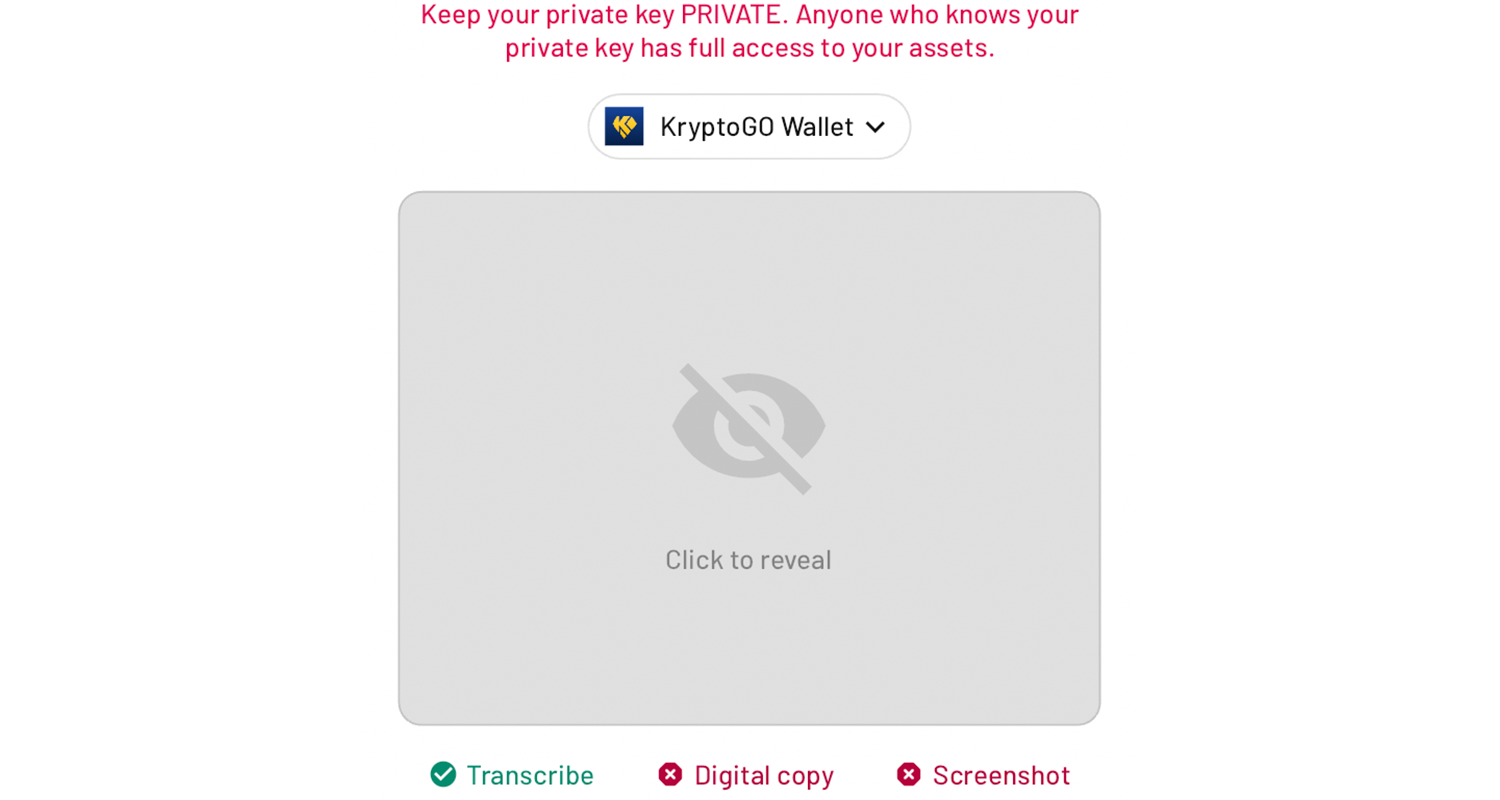
Click the middle area to reveal your seed phrase or private to export your wallet. KEEP THIS SAFE!