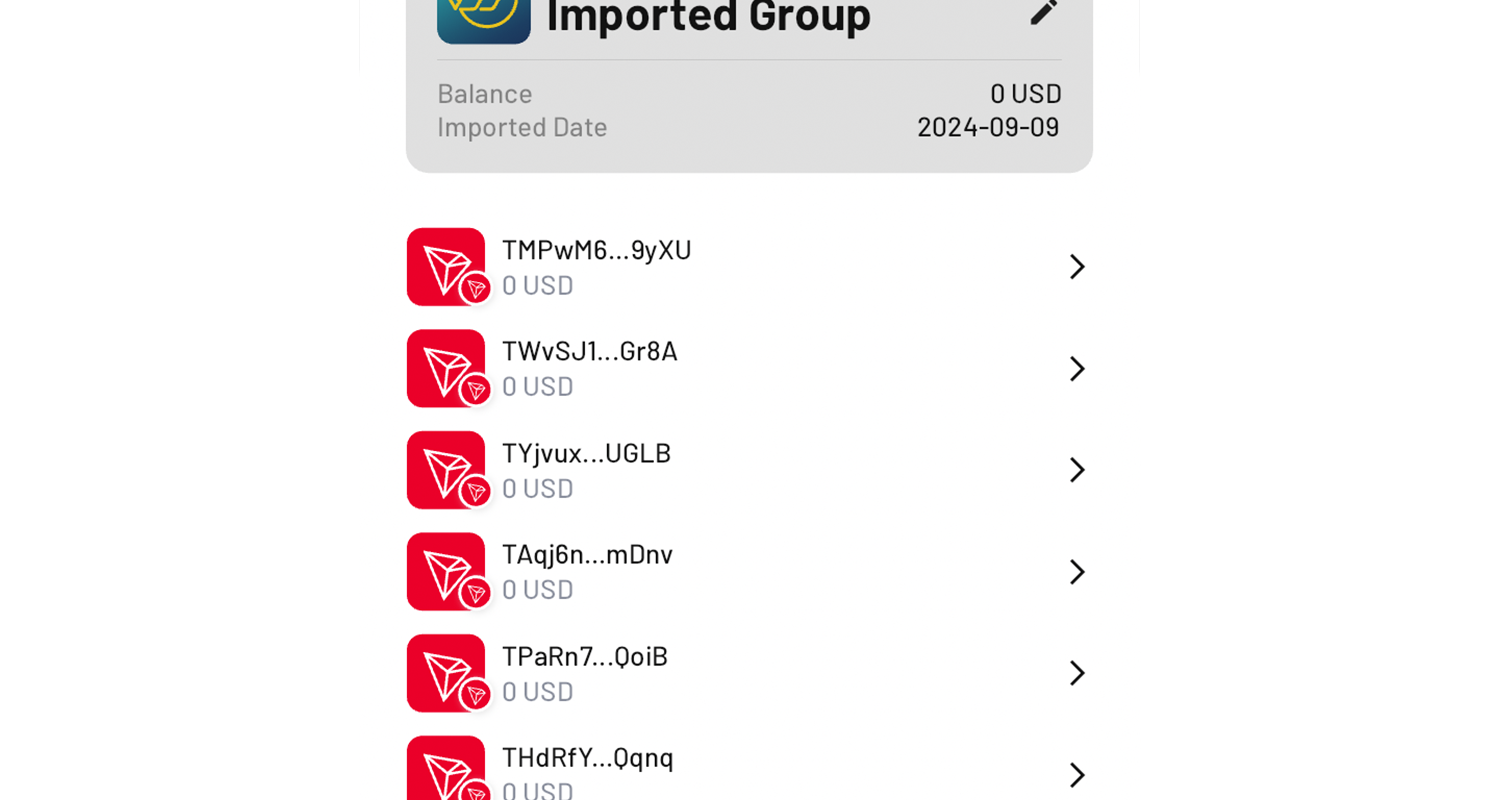How do I batch create multiple wallets?
Note: Batch Create Wallet is currently only available in Ocean Wallet, a separate wallet app powered by KryptoGO Wallet infrastructure.
Click on the add icon in My Wallets and choose "Add new wallet group."
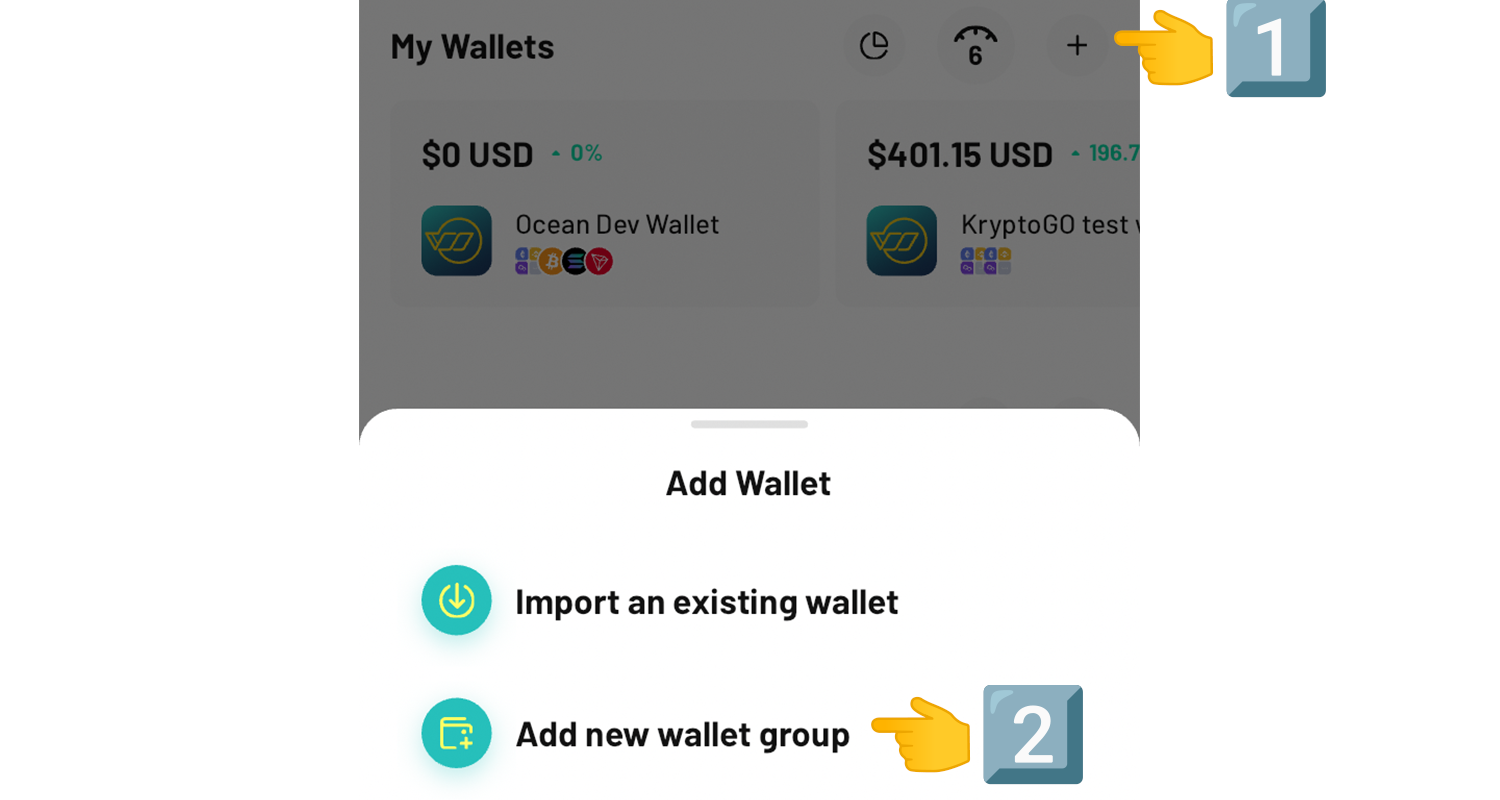
Choose the chain on which to batch create wallets, then select "Add multiple wallets."
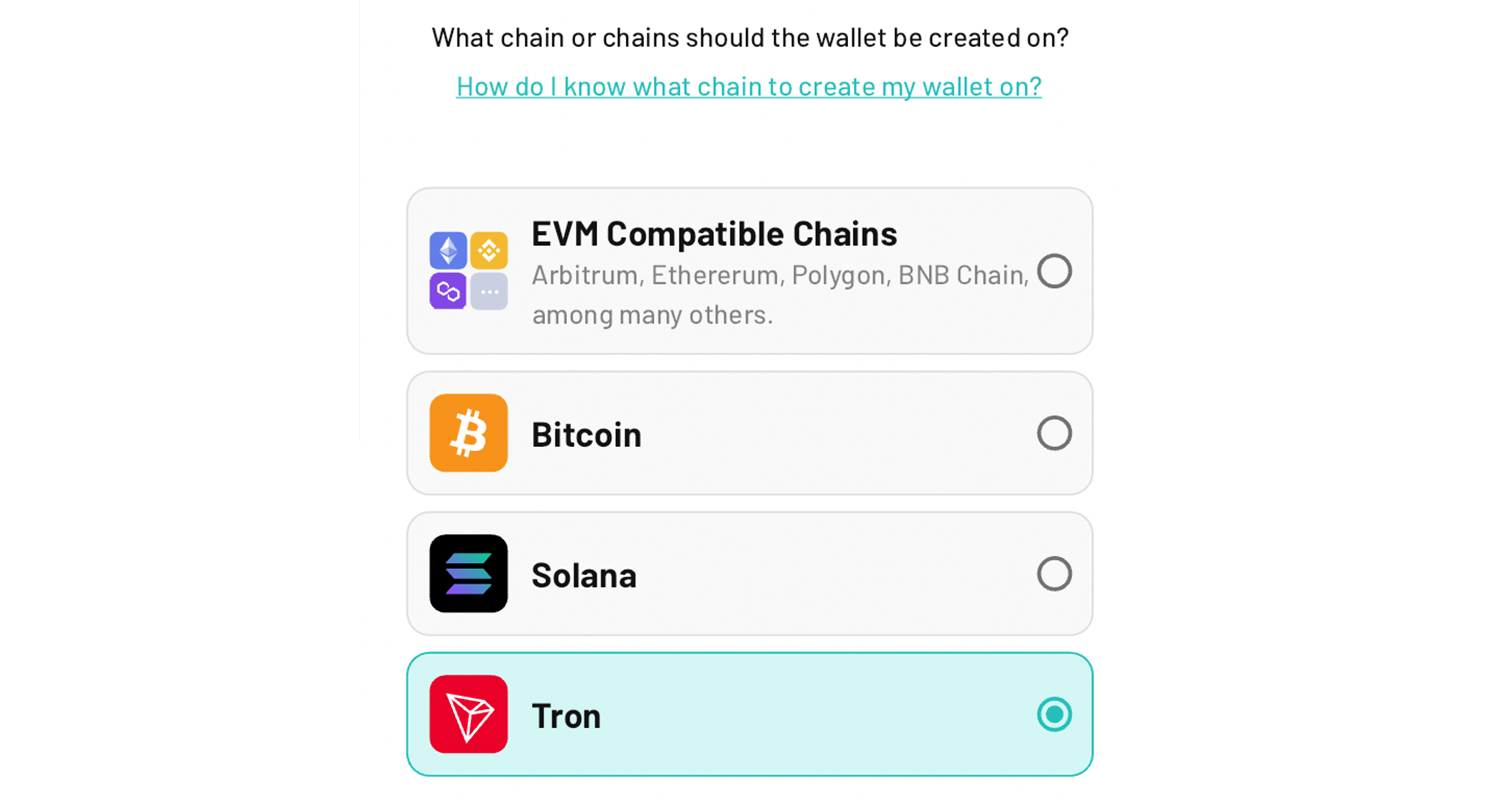
Enter the number of wallets you wish to batch create.
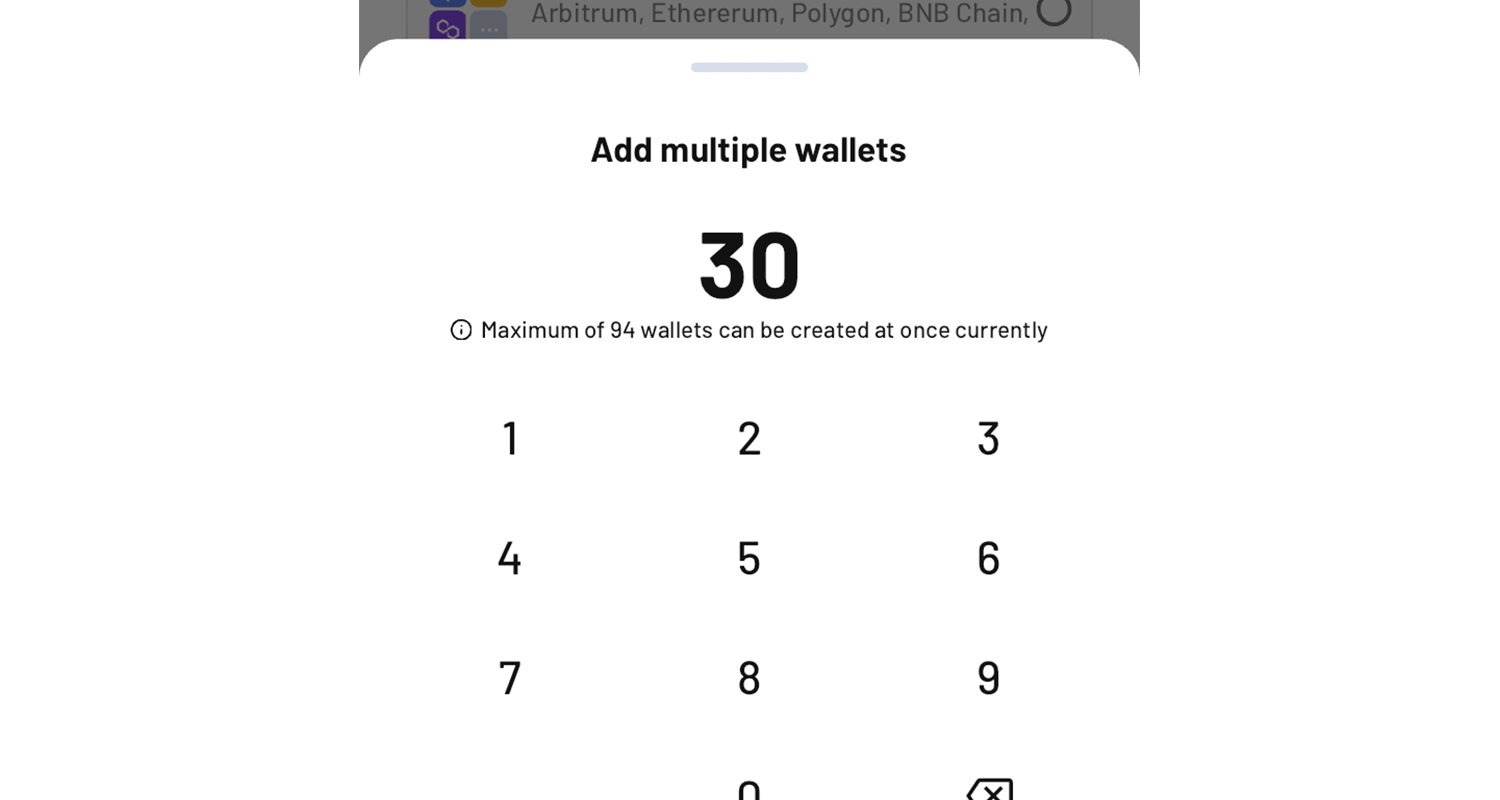
A new wallet group will be created with the specified number of new wallets.