How do I generate additional wallets?
You can generate many additional wallets if you have a seed phrase, or you can generate one additional wallet at a time.
Generating additional wallets via seed phrase
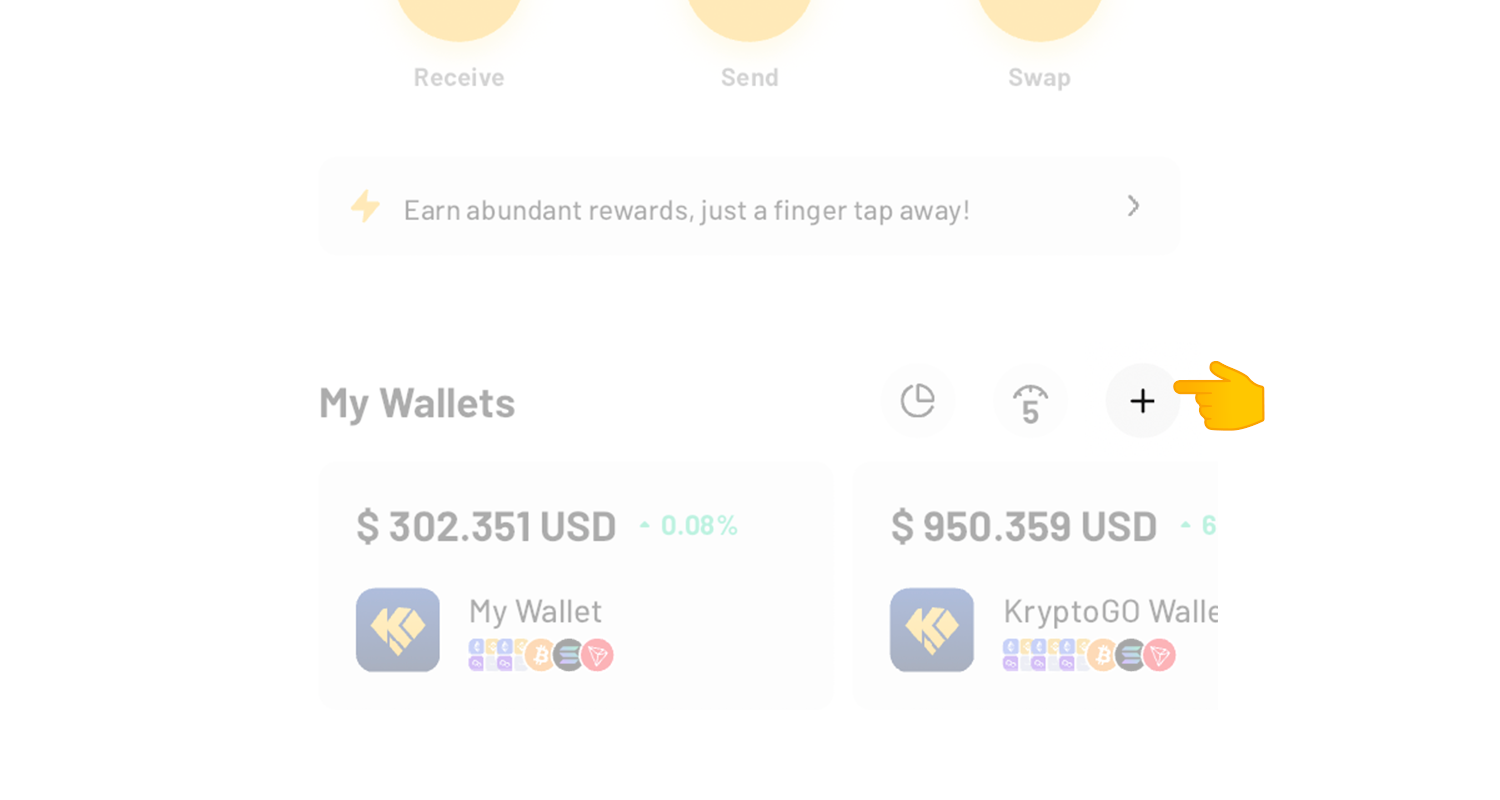
On the Home Tab > My Wallets section, click on the "Add Wallet" button icon on the top right.
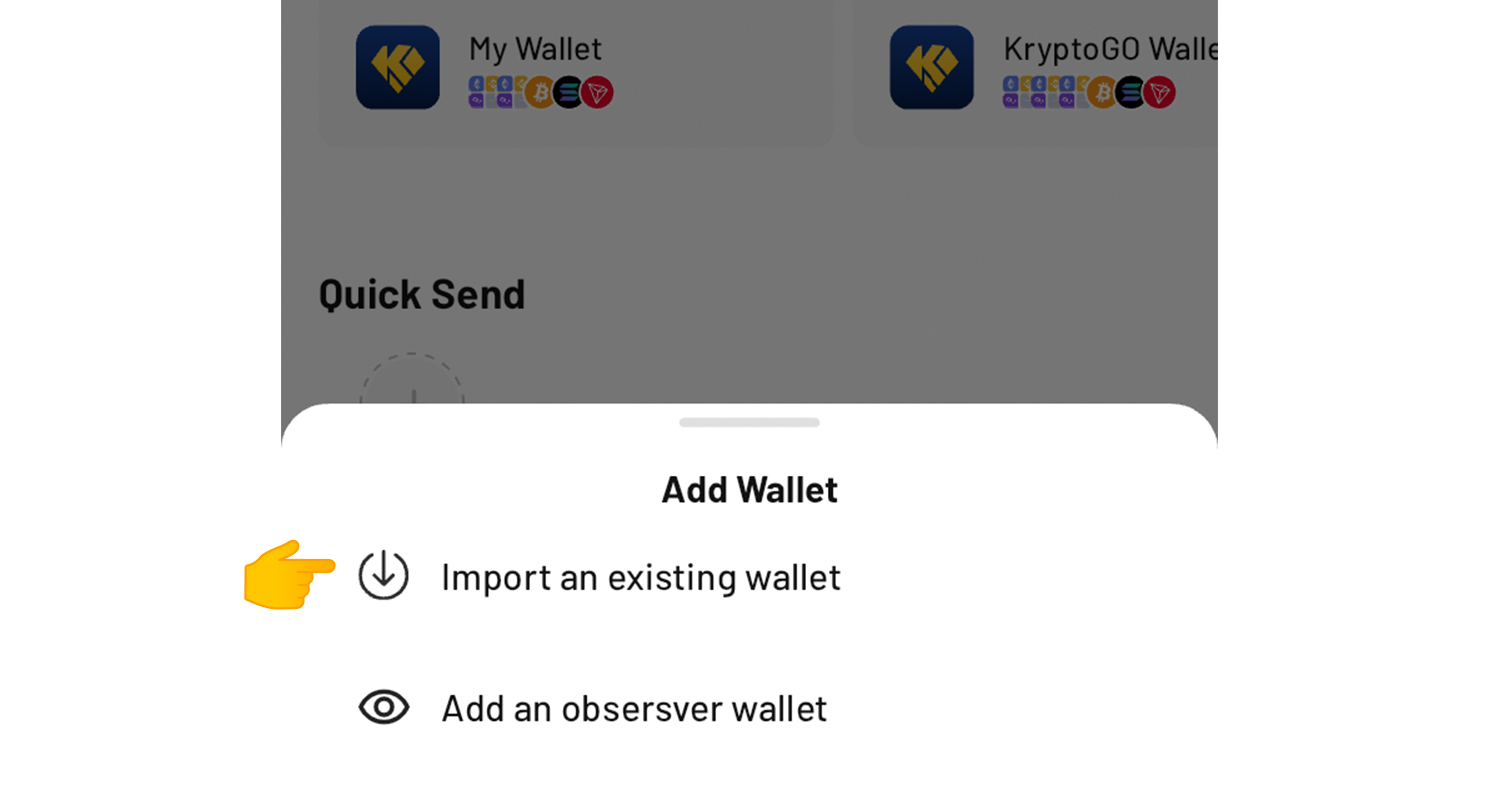
In the bottom popup, choose "Import an existing wallet."
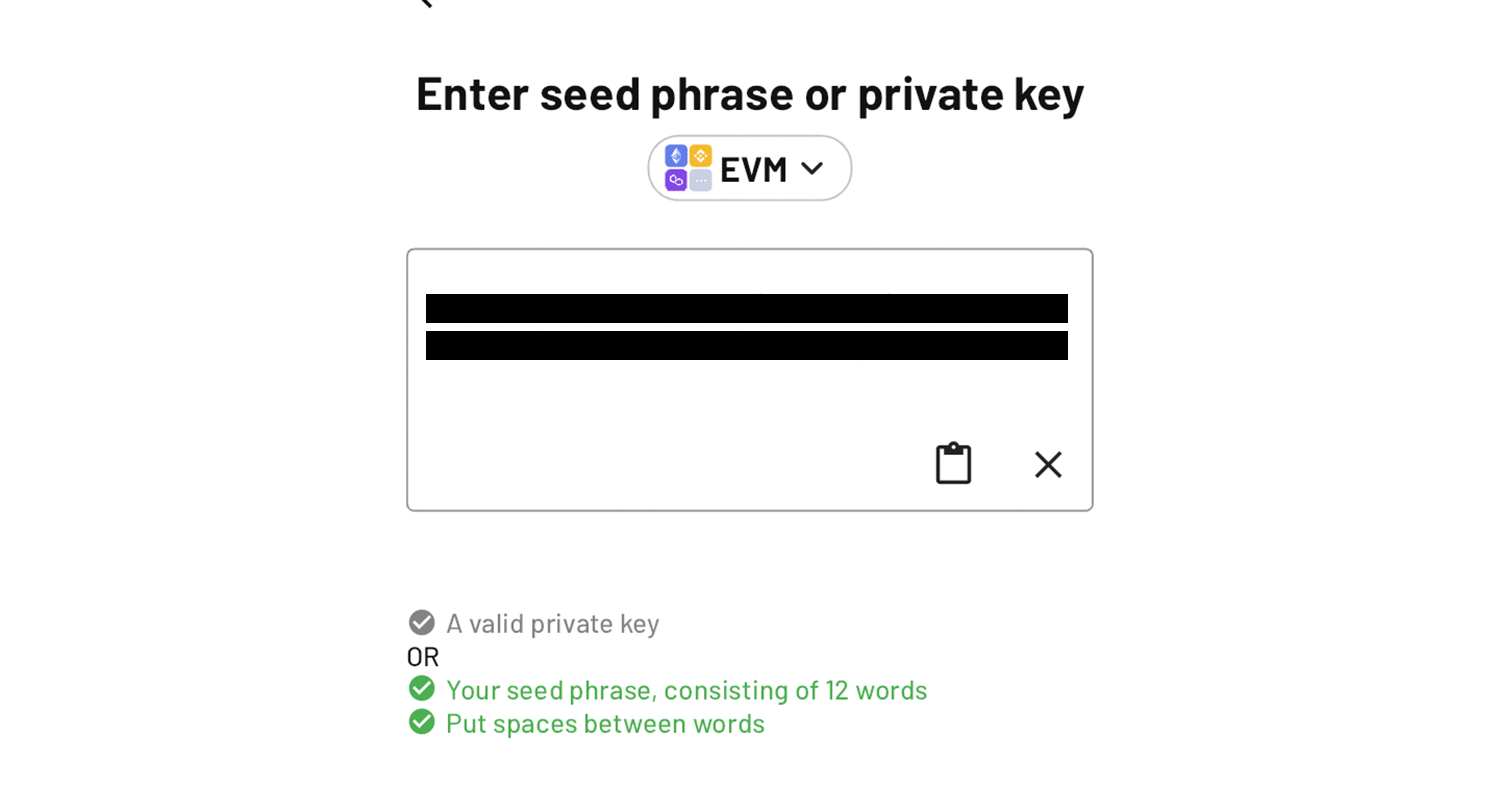
Enter your seed phrase.
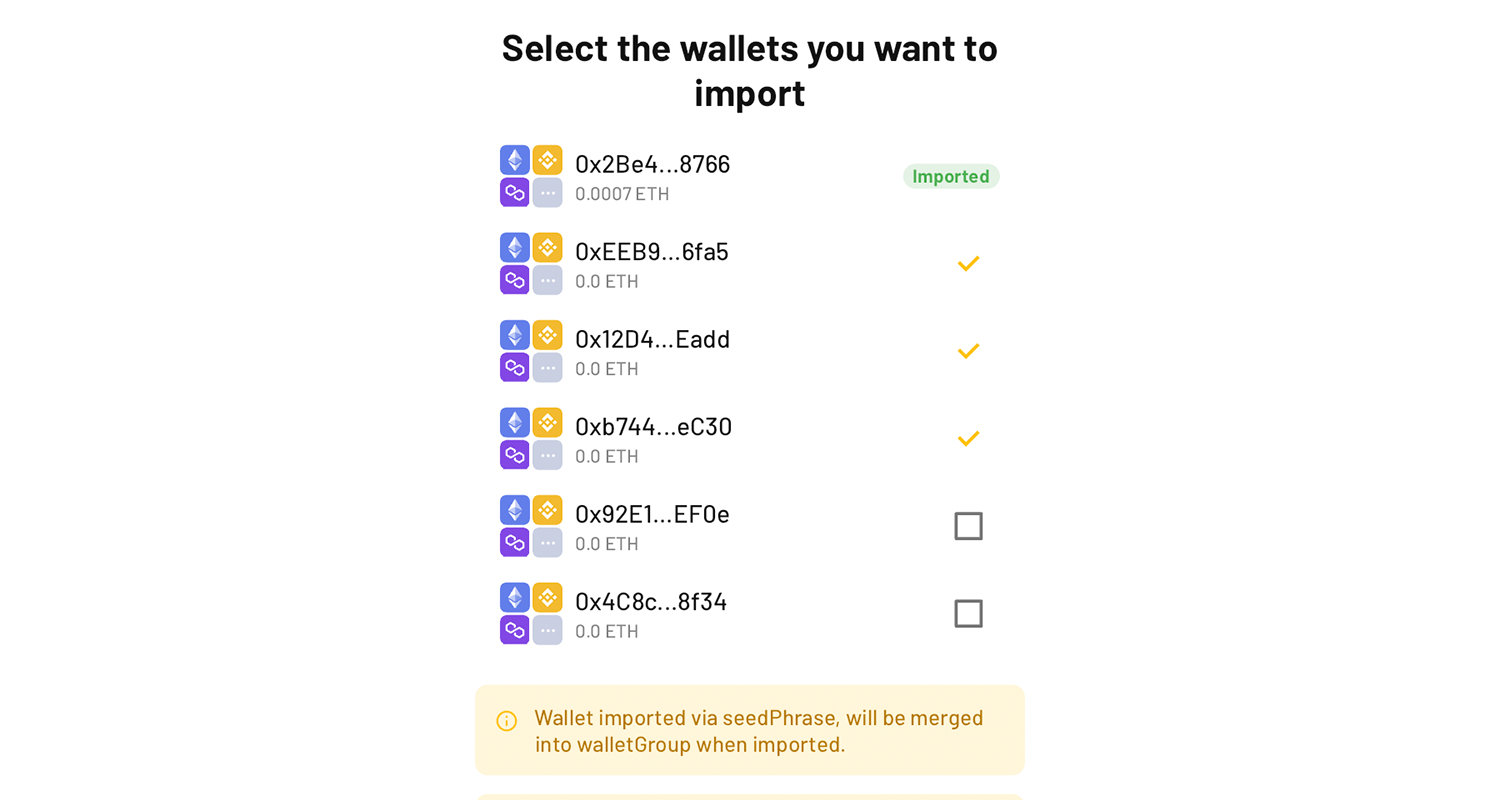
Choose the additional wallets that you would like to generate/import.
Generating additional wallets in wallet group
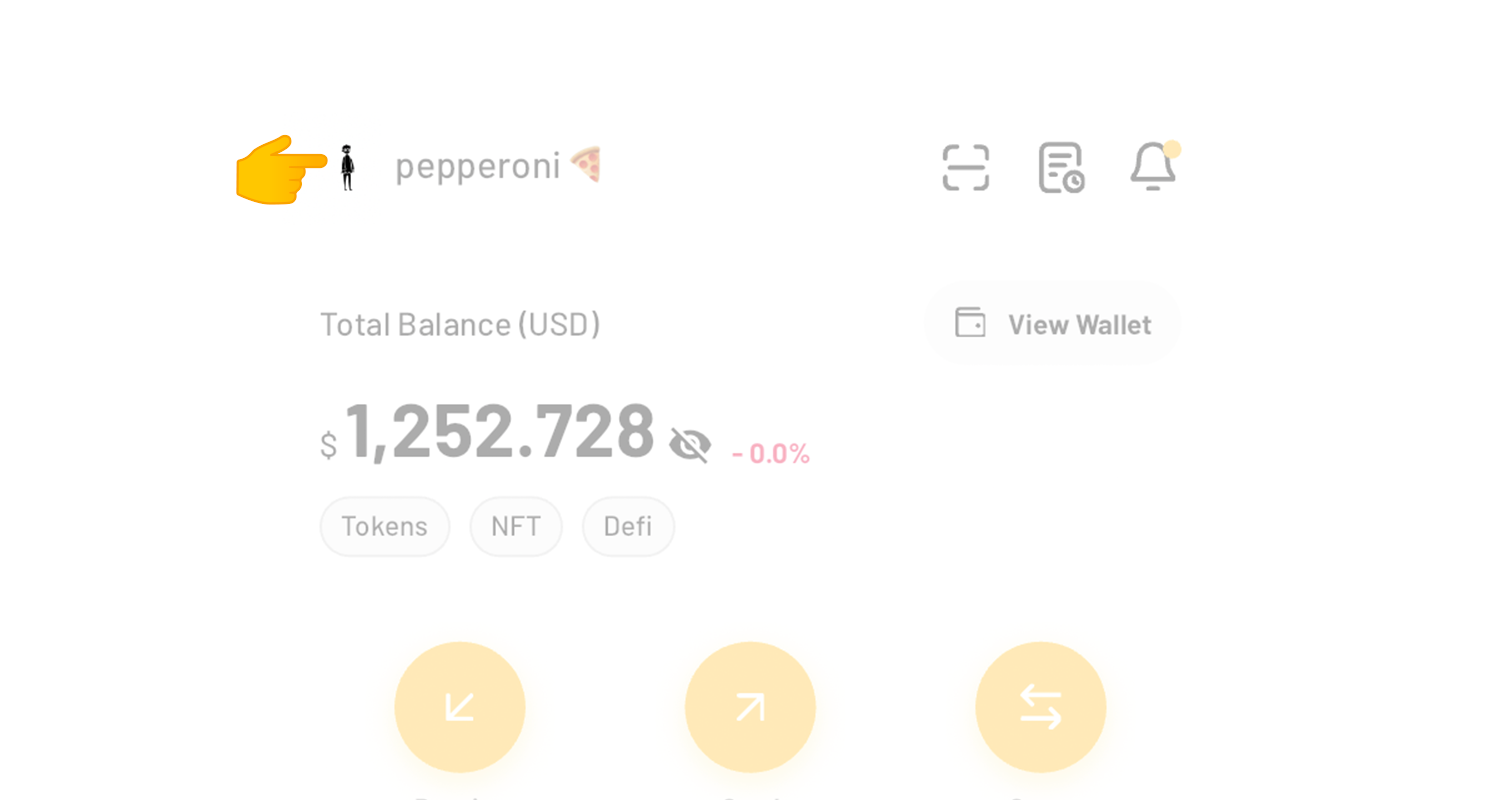
Open the sidebar by pressing on your profile picture.
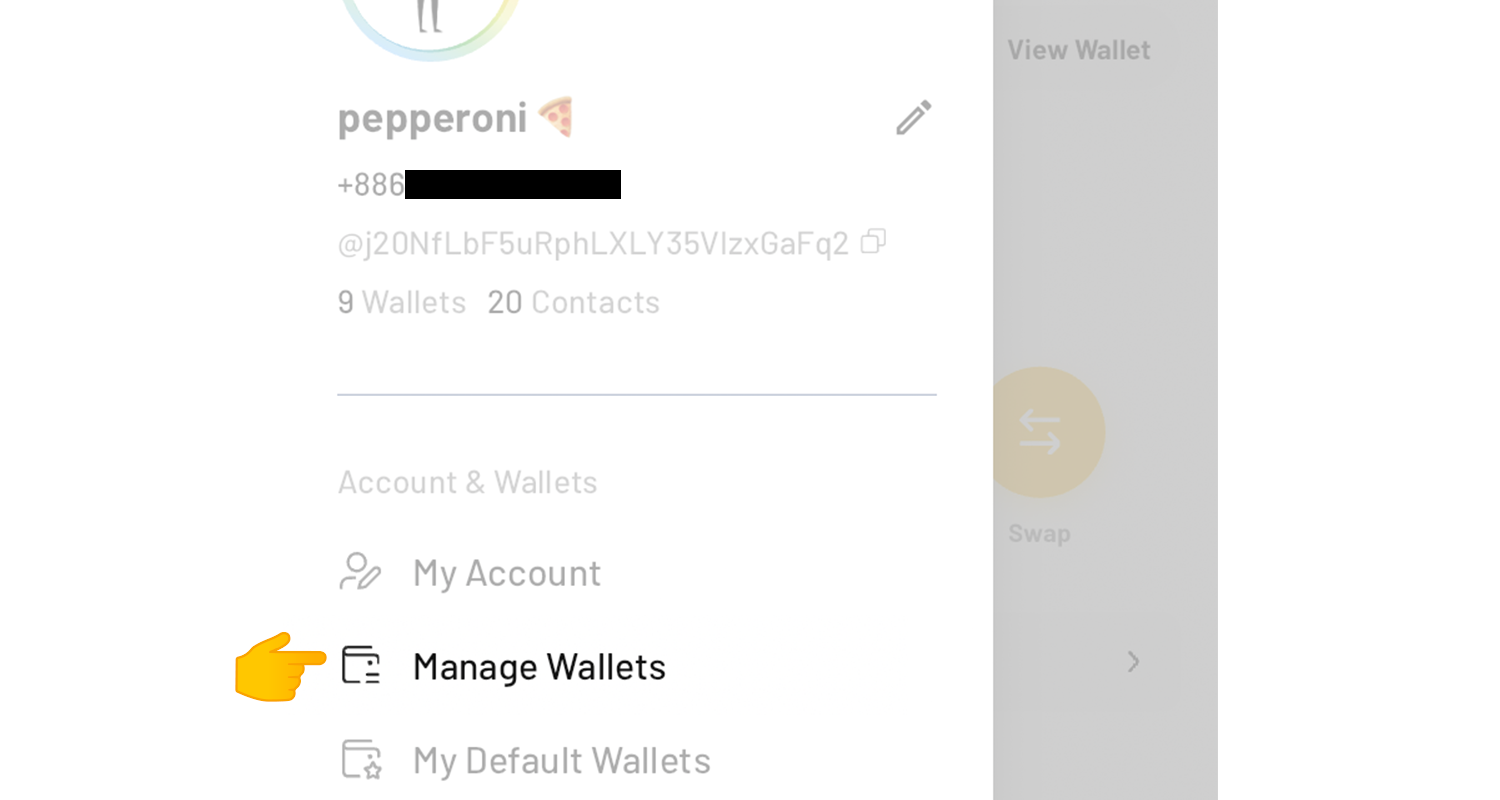
In the sidebar, choose "Manage Wallets."
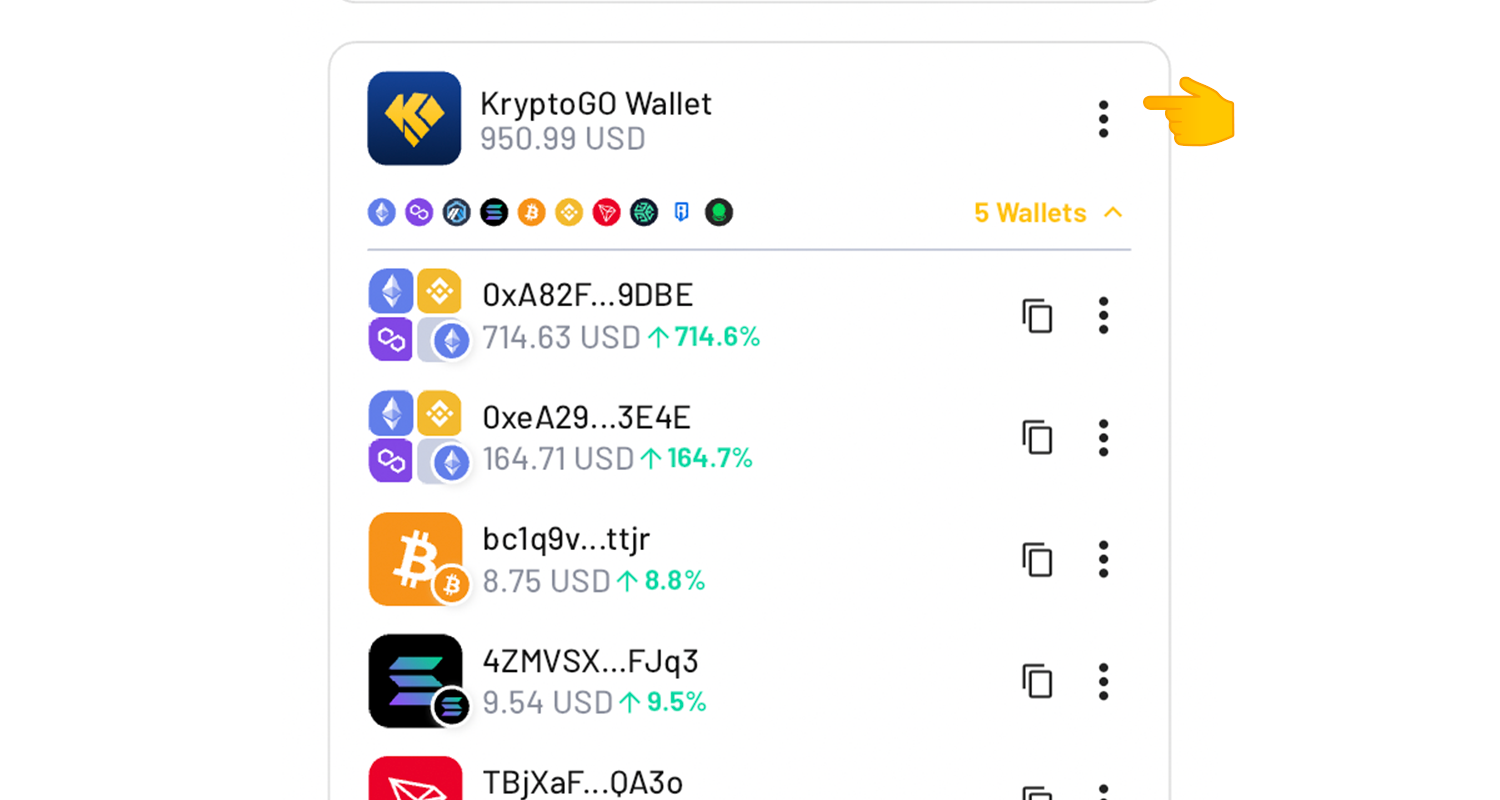
Click on the More button (three dots) of a wallet group.
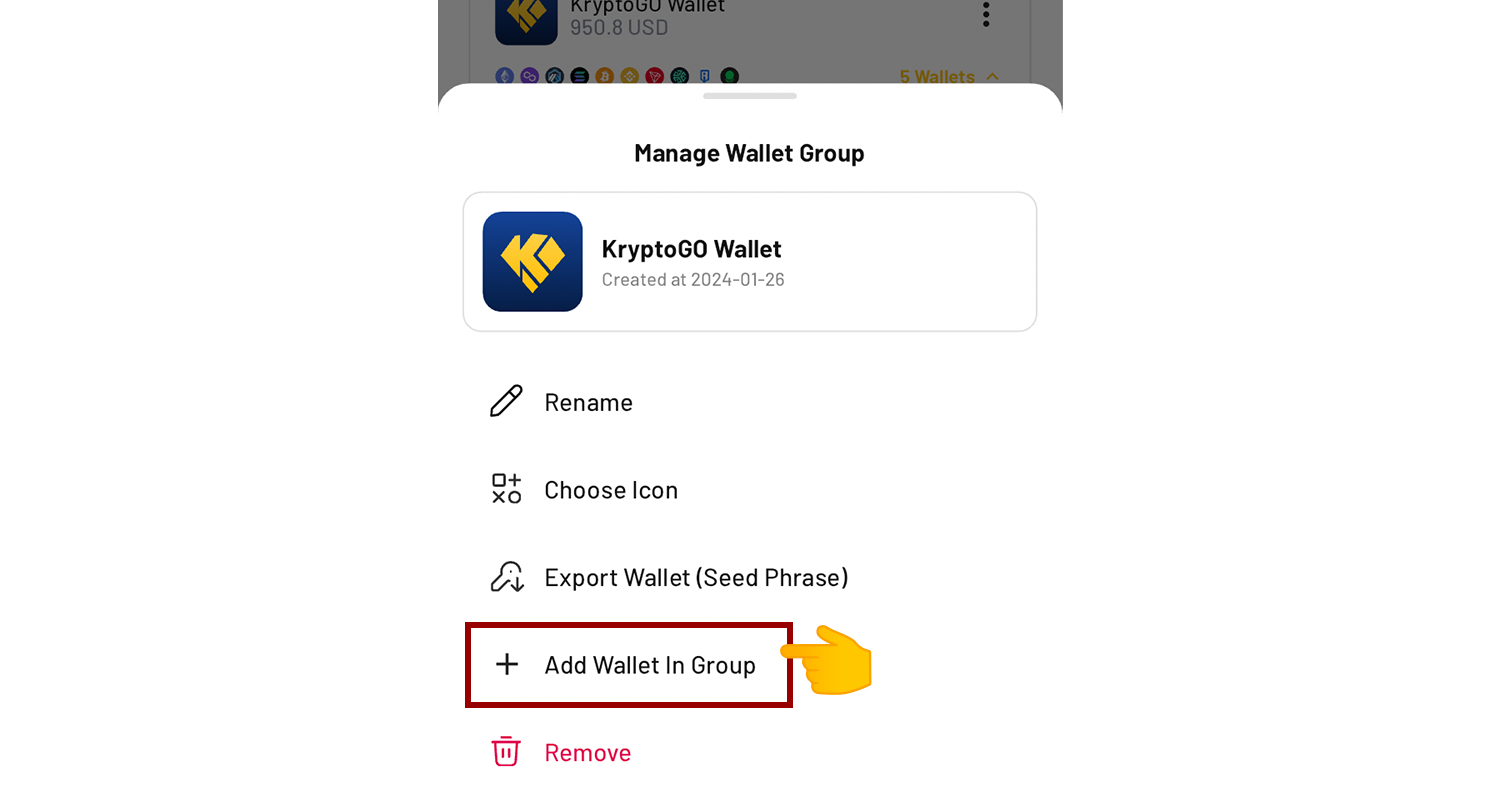
In the bottom popup, choose "Add wallet in group."
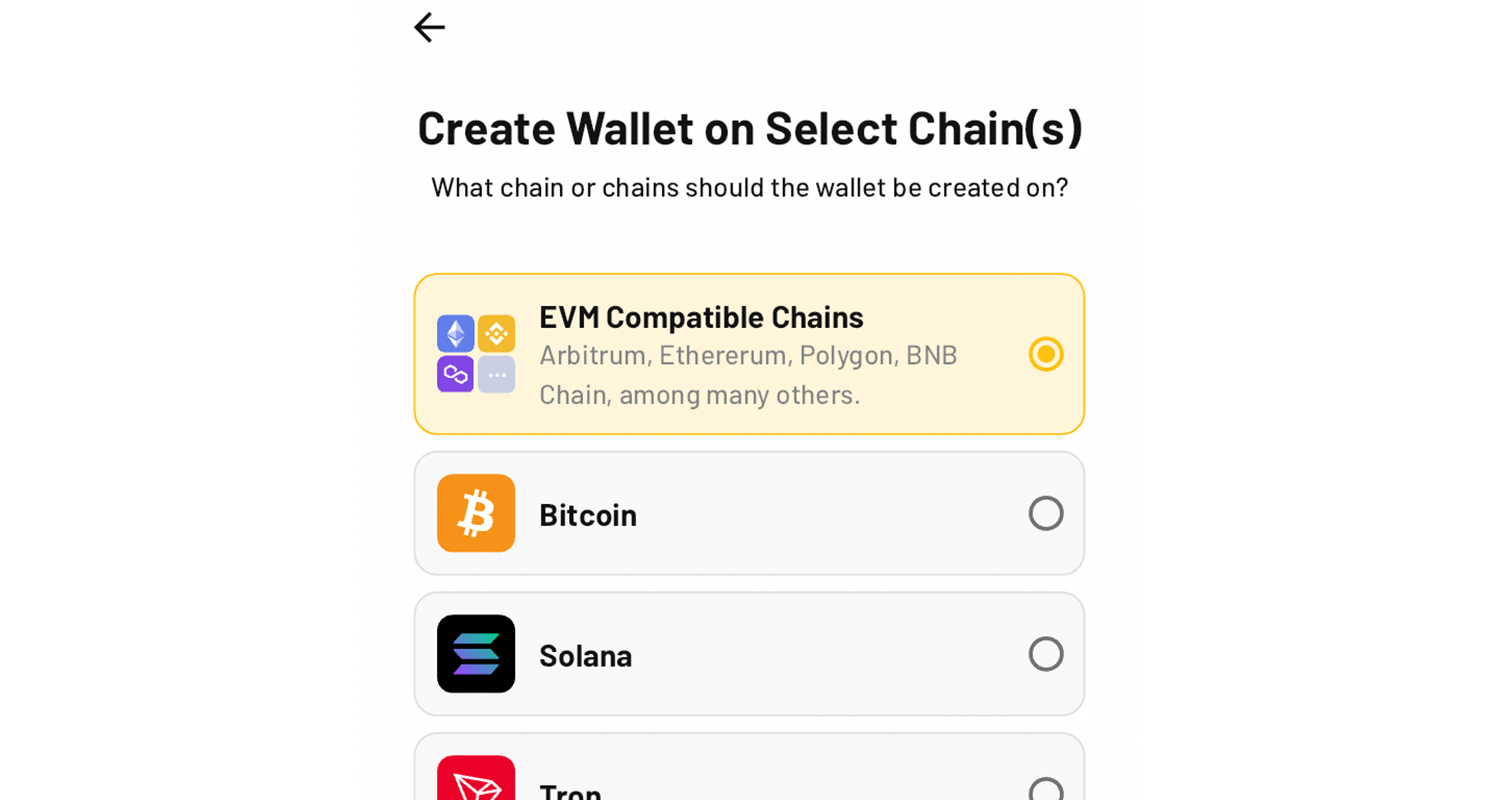
Choose the chain on which to generate the wallet.
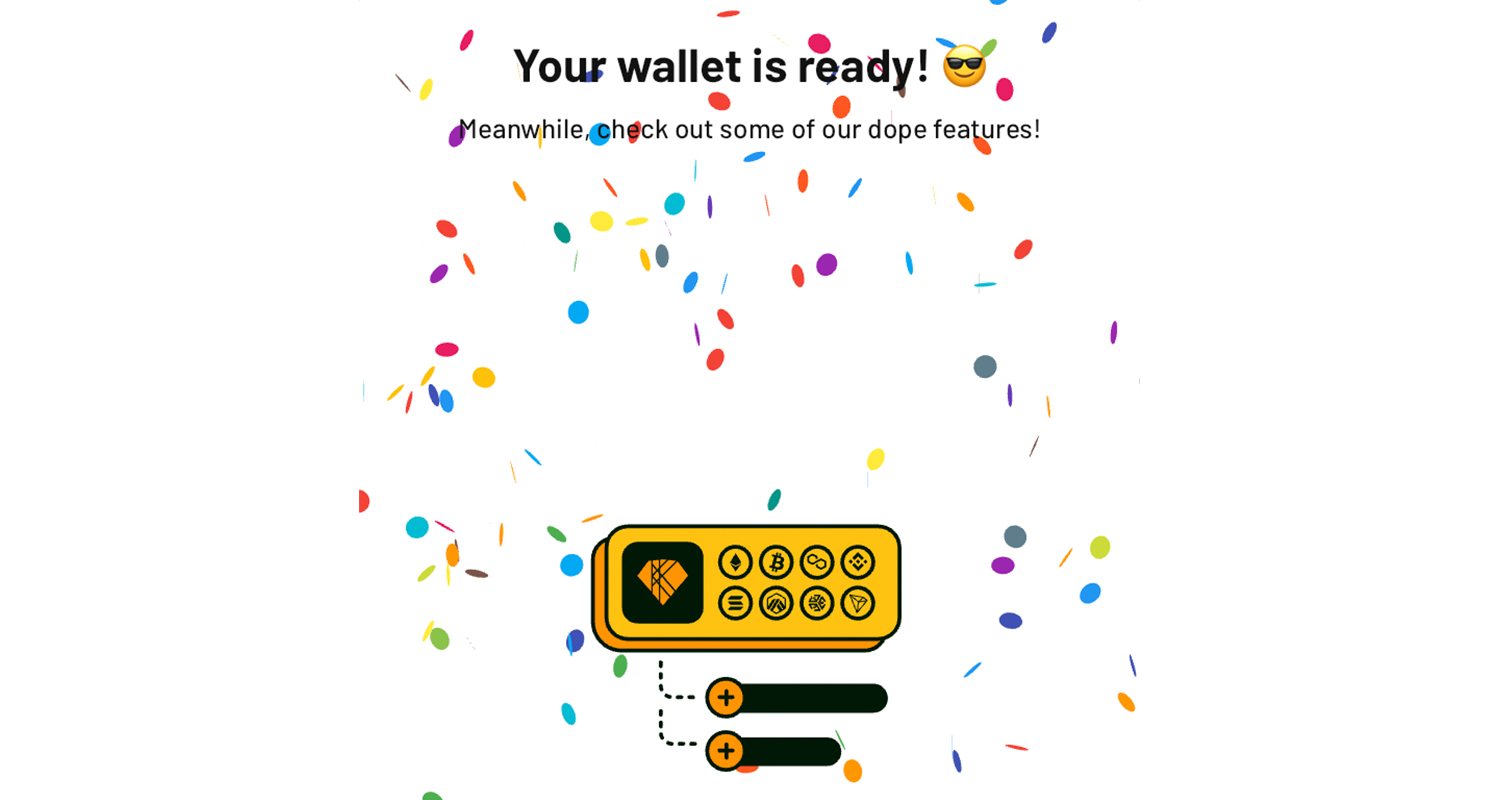
Your additional wallet is generated! Repeat as many times as needed to generate even more additional wallets.