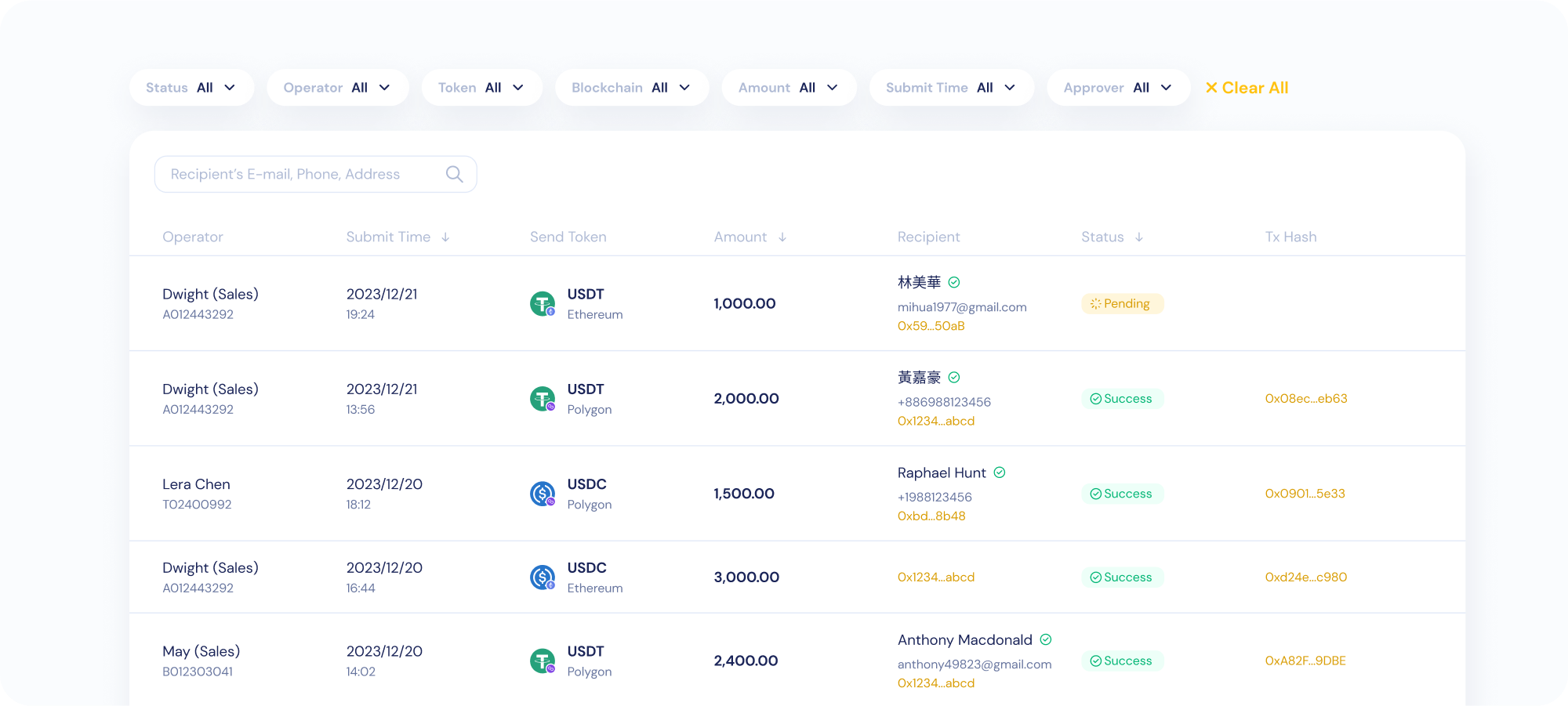🦮 AssetPro
AssetPro is a dashboard to manage crypto assets for VASPs as well as other companies that need to send and receive cryptocurrency. Businesses can easily monitor and control their diverse range of crypto assets in one centralized location.
AssetPro is currently in v1 and is still actively being updated. Have a feature you want? Contact us via our official contact channels.
Treasury
Treasury provides businesses with a straightforward interface that displays the balances in their enteprise wallets across all supported chains.
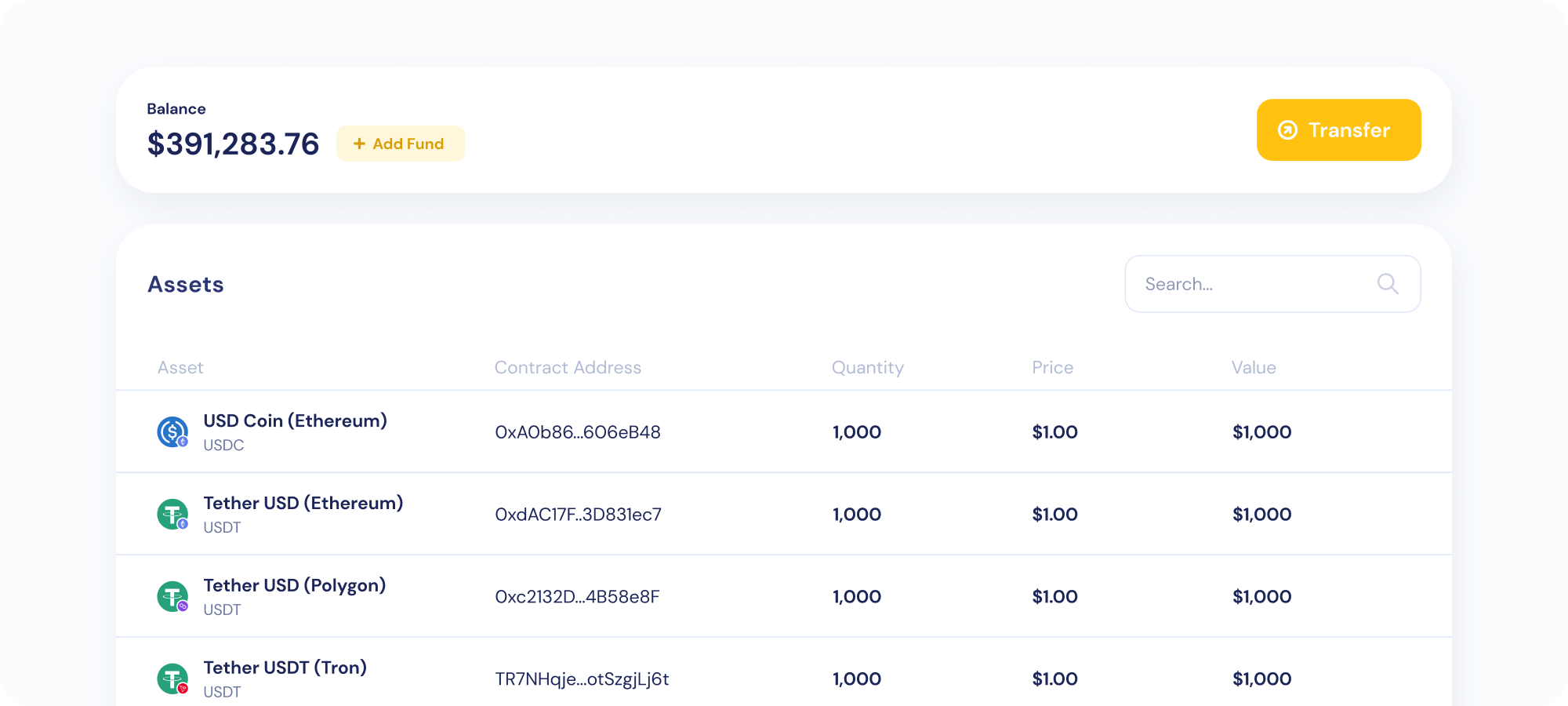
Permission levels
In AssetPro, there are three levels of permissions: Admin, Approver, and Trader.
Admins, with the highest level of permissions, can perform all functions within AssetPro. Approvers have the authority to approve and view transactions. Traders are limited to viewing transactions only. However, individuals at all three permission levels are authorized to submit transactions for approval.
Sending transactions
Company personnel at all three permissions levels are authorized to submit transactions in AssetPro on their company's behalf. Transactions that fall below the specified approval amount are processed on-chain immediately. However, transactions exceeding this amount require approval from an Approver with higher permissions. These transactions can be directed to a specific wallet address or to the wallet linked to an email or phone number of a KryptoGO user.


Daily transfer limit

Admins can set a daily maximum transfer limit for each indivudual Trader. Transfer operations that exceed this amount are automatically declined without need for approval.
Transaction types
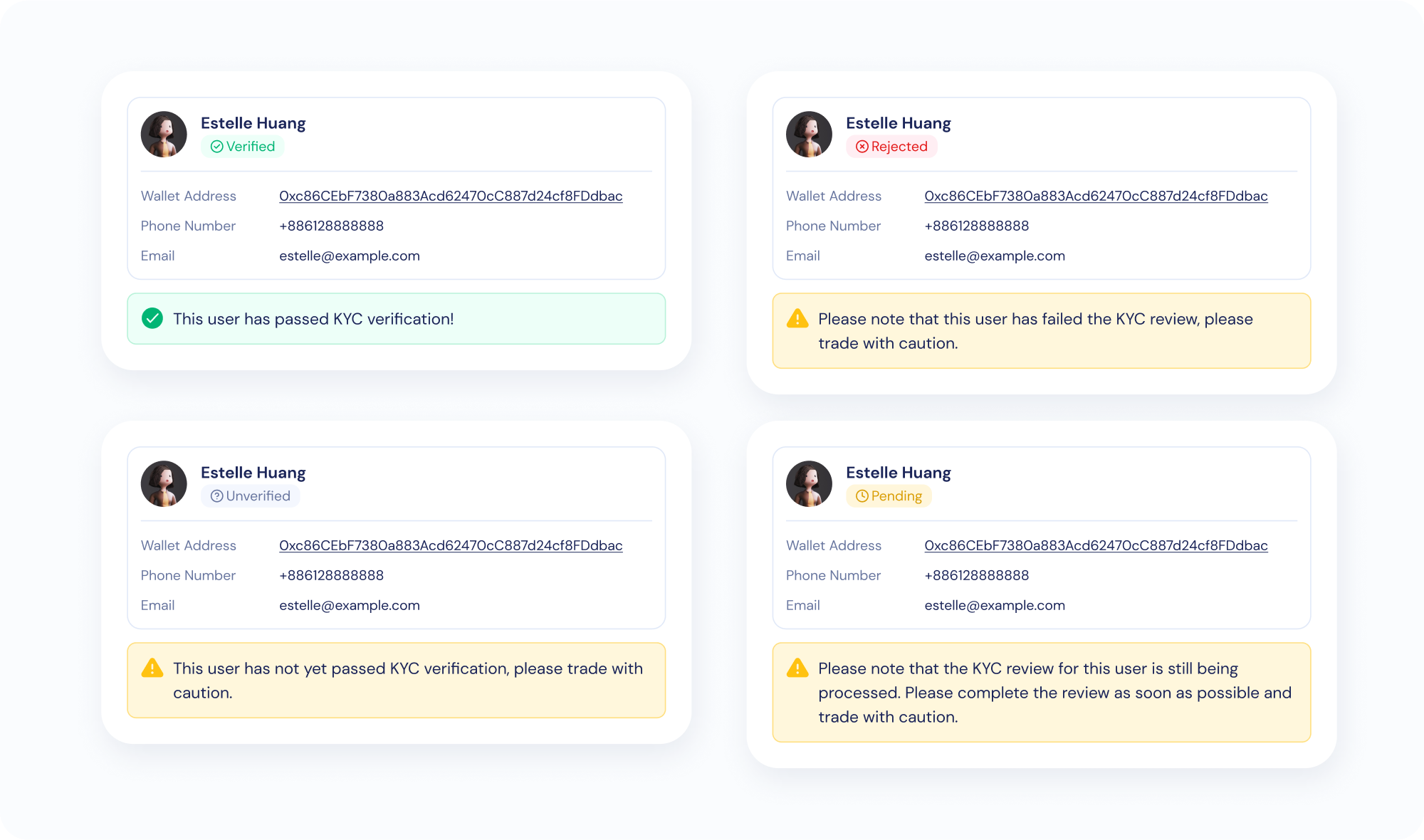
AssetPro operators may choose to send funds to a wallet address, or to a user via phone or email.
- When sending to a wallet address, KYA address risk screening can be performed on the address.
- When sending to a user, operators are able to see the user's KYC status.
Review Notes
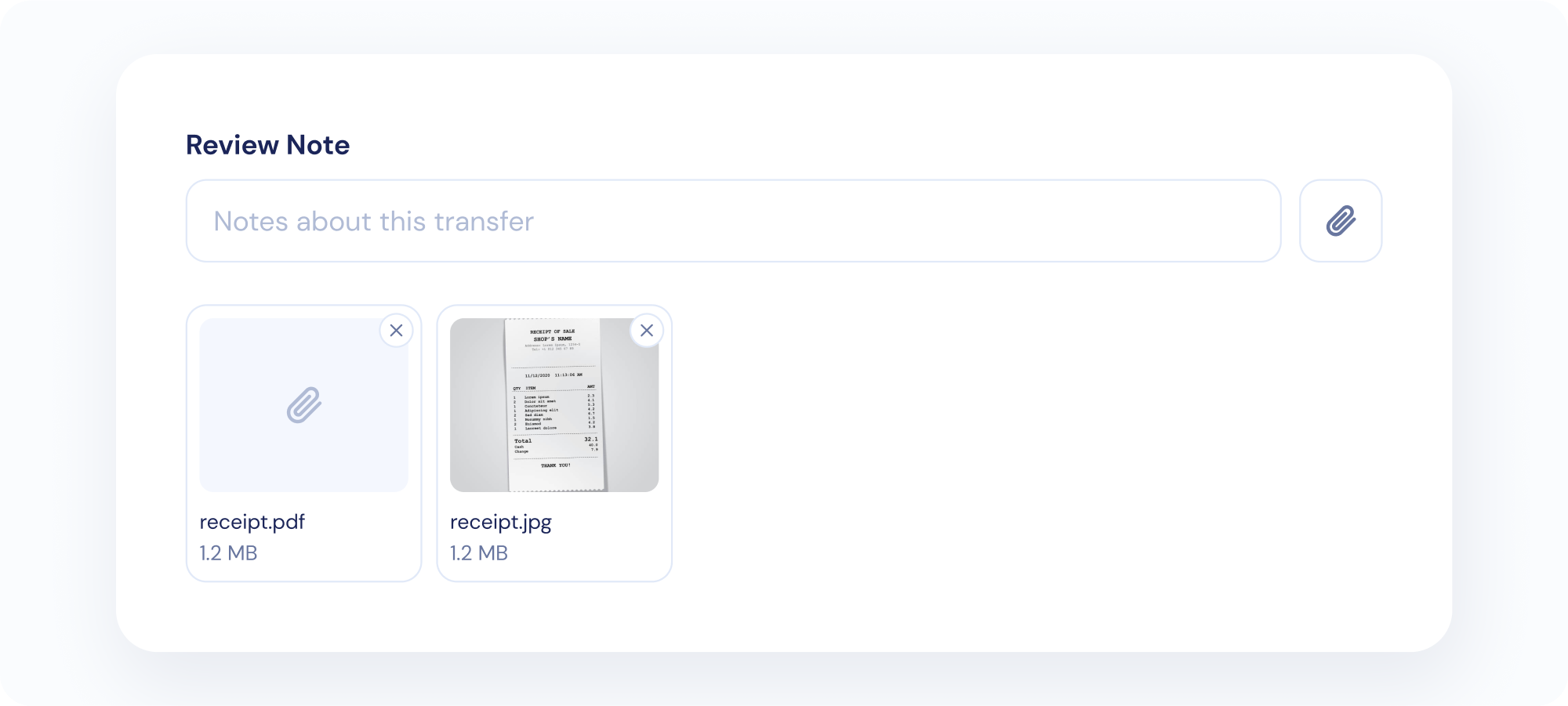
AssetPro operators may choose to attach related documents to any given transaction using the Review Notes feature.
Viewing transactions
Company personnel with the Admin and Approver permissions can see all the transactions their organization has submitted. Traders can see the transactions that they themselves have submitted.